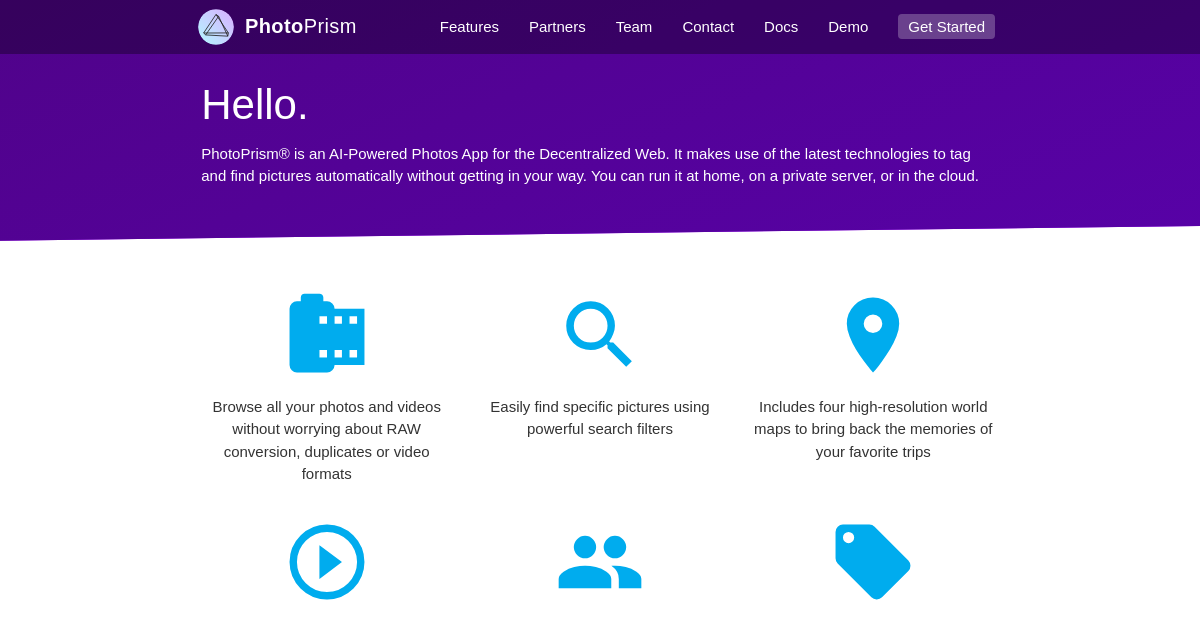About PhotoPrism
A Modern Solution for Digital Photo Management
PhotoPrism is an AI-powered photo management application that brings order to digital memories. This privacy-focused platform helps individuals and organizations efficiently organize, browse, and share their photo collections. PhotoPrism combines advanced AI technology with user-friendly features to solve common challenges in photo organization, making it an ideal solution for those seeking a secure, self-hosted alternative to cloud-based services.
Smart Features That Enhance Your Photo Experience
PhotoPrism stands out with its intelligent approach to photo management. The platform offers AI-powered image recognition for automatic tagging, face detection for easy people sorting, and support for various file formats including Live Photos. Users can seamlessly browse their collections through an intuitive interface, while the WebDAV compatibility ensures smooth bulk uploads and syncing. The software runs efficiently on private servers, in the cloud, or at home, adapting to different user needs without compromising on performance.
The PhotoPrism Edge: What Sets It Apart
PhotoPrism distinguishes itself through its commitment to user privacy and control. The self-hosted option gives users complete authority over their data, while the open-source nature ensures transparency and customization possibilities. The platform maintains a zero-bug policy, demonstrating its dedication to quality and reliability. With no library size limitations and straightforward pricing starting at €2.00 per month for personal membership, PhotoPrism offers a cost-effective solution for managing extensive photo collections.
Finding Your Perfect Match: User Groups and Applications
| User Group | Use Case | Benefits |
|---|---|---|
User Group Families | Use Case Personal photo collections, vacation memories | Benefits Easy organization, face recognition, shared access |
User Group Professional Photographers | Use Case Client photo management, portfolio organization | Benefits Advanced sorting, high-performance handling |
User Group
| Use Case Media asset management | Benefits Quick retrieval, efficient categorization |
User Group Educational Institutions | Use Case Educational media organization | Benefits Simple sharing, collaborative features |
User Group
| Use Case Documentation and archival | Benefits Secure storage, efficient categorization |
User Group Individual Enthusiasts | Use Case Personal photography projects | Benefits AI-powered organization, intuitive interface |
Features
Reporting Capabilities
PhotoPrism offers robust reporting capabilities that allow users to track key metrics related to their media collections. Users can generate reports on the number of images and videos indexed, metadata extraction results, and usage statistics. This information helps businesses understand their media library’s performance, identify popular content, and optimize storage and retrieval processes. Additionally, by analyzing trends and user engagement, organizations can make informed decisions on content management and marketing strategies.
Integrations
PhotoPrism seamlessly integrates with various third-party applications, enhancing its functionality and workflow. Some notable integrations include cloud storage solutions, photo editing tools, and social media platforms. These integrations allow users to automate media uploads, share content directly to social channels, and utilize advanced editing features without leaving the PhotoPrism environment. This interconnectedness significantly improves user experience and productivity.
Mobile Apps
PhotoPrism does offer mobile app capabilities, enabling users to access their media libraries on the go. The mobile app supports both iOS and Android platforms, providing features such as media viewing, uploading, and organization. Users can easily navigate their collections, search for specific media, and manage albums, making it convenient for photographers and content creators who need access to their files while traveling.
Single Sign-On SSO
PhotoPrism supports Single Sign-On (SSO), facilitating seamless authentication across multiple platforms. This feature is compatible with popular identity providers such as Google Workspace, Microsoft Azure AD, and others. By implementing SSO, organizations can improve user convenience by reducing the number of credentials users must remember, while also enhancing security through centralized authentication and management.
Automation Features
PhotoPrism features several automation capabilities designed to streamline media management tasks. For instance, it can automatically index new files, generate thumbnails, and extract metadata upon upload. Users can set up workflows to manage media organization, such as tagging and categorizing content based on predefined criteria. These automation features save time and reduce manual effort, allowing users to focus on more creative tasks.
Security Measures
PhotoPrism implements various security measures to safeguard user data and privacy. These include role-based access control, session monitoring, and security audit logs. The software is designed to comply with data protection standards such as GDPR and SOC 2, ensuring that user information is handled responsibly and securely. Additionally, PhotoPrism provides options for encryption and secure data storage, further enhancing its security posture.
API Offerings
PhotoPrism provides a comprehensive API that enables developers to customize and extend its functionalities. The API allows integration with other applications, enabling users to automate tasks, retrieve data, and customize workflows. This capability is particularly beneficial for organizations looking to create tailored solutions that fit their specific needs or integrate PhotoPrism into existing systems.
Deployment Options
PhotoPrism can be deployed in multiple environments, including cloud-based and on-premises solutions. The cloud deployment option offers flexibility and scalability, making it easier to manage resources without worrying about hardware maintenance. On the other hand, on-premises deployment provides organizations with complete control over their data and infrastructure. Each option has its pros and cons, with cloud deployments being more accessible and on-premises offering enhanced security and customization.
Pros and Cons
Pros:
- User-friendly interface and ease of navigation.
- Strong support for a wide range of media formats.
- Automation features that enhance efficiency.
- Mobile app accessibility for on-the-go management.
- Robust security measures and compliance with data protection regulations.
Cons:
- Some users may find the setup process complex, especially for on-premises deployment.
- Limited advanced reporting features compared to specialized analytics tools.
- Integration with certain third-party applications may require additional configuration.
Overall, PhotoPrism stands out as a powerful tool for media management, offering a blend of automation, security, and user-friendly features suitable for both individual users and organizations.
Location
Locations and Branches
| Location Type | Address | City | Country | Additional Information |
|---|---|---|---|---|
Location Type Headquarters | Address Zimmermannstr. 37 | City Berlin | Country Germany | Additional Information Operates globally via software platform. Contact: hello@photoprism.app, Phone: +49 30 7543 9729. Business hours: Monday-Friday, 9am-5pm CET. |
Location Type Other Branches | Address
| City
| Country
| Additional Information Currently, no additional branches or offices are reported. |
History and Team
Year Founded
PhotoPrism was founded in 2018.
Number of Employees
The exact number of employees at PhotoPrism is not publicly specified. Their team consists of co-founders and contributors, indicating a smaller, decentralized structure.
Team
| Name | Position | Description |
|---|---|---|
Name Michael Mayer | Position Co-Founder, Core Developer | Description Michael has extensive experience advising startups and corporate clients, including Deutsche Telekom and Mercedes-Benz. |
Name Theresa Gresch | Position Co-Founder, Product & Community | Description Theresa holds a Master’s degree in Neurobiology and has prior experience as a freelance product manager at startups and creative agencies. |
Pricing
Pricing Plans
PhotoPrism offers a combination of open-source software and commercial offerings tailored to different user needs. Below is a detailed breakdown of their pricing plans:
| Plan | Description | Target Audience | Pricing |
|---|---|---|---|
Plan Free Version | Description Open-source software with core functionality for managing and organizing photos. | Target Audience Individual users and hobbyists. | Pricing Free |
Plan PhotoPrism® Pro | Description Includes additional premium features such as advanced search, priority support, and early access to new features. | Target Audience Professional photographers and creators. | Pricing Subscription-based pricing (details available on request). |
Plan Enterprise Solutions | Description Custom solutions for organizations requiring large-scale deployment, additional integrations, and dedicated support. | Target Audience Enterprises and large organizations. | Pricing Tailored pricing based on requirements. |
Funding and market
Industry
PhotoPrism operates within the digital asset management (DAM) industry. This industry focuses on the organized storage, retrieval, and management of digital assets such as images, videos, documents, and multimedia files. The market has been growing rapidly due to the increasing demand for efficient digital content management solutions.
PhotoPrism offers an AI-powered photo management application designed for self-hosting, enabling users to organize, browse, and share photographs while maintaining privacy. The software supports automatic tagging, facial recognition, and broad file format compatibility, making it suitable for individuals, businesses, and organizations aiming to manage large digital media collections.
The DAM industry is projected to grow significantly, with the global market expected to reach approximately USD 10.3 billion by 2029 and potentially USD 20.3 billion by 2030, driven by the increasing adoption of AI and cloud-based solutions.
For more information, visit their official website.
Market
Market Description
PhotoPrism’s market includes individuals, businesses, NGOs, news agencies, and governmental organizations seeking efficient and privacy-focused photo management solutions. The software is particularly attractive to users who value open-source principles and self-hosting for data privacy.
Market Size and Growth
The global DAM market was valued at USD 4.22 billion in 2023 and is projected to grow at a CAGR of 14.0%, reaching USD 10.3 billion by 2029.
Market Share
As of now, PhotoPrism’s exact market share is not publicly disclosed. However, with over 40,000 active installations, the software is gaining traction in the DAM market, especially among users who prioritize open-source and privacy-centric solutions.
For detailed insights, refer to credible sources like Mordor Intelligence and Markets and Markets.
Funding
PhotoPrism has not raised any funding rounds to date. The project appears to be self-funded or community-supported, aligning with its open-source principles. Below is a summary:
| Funding Round | Amount Raised | Date |
|---|---|---|
Funding Round
| Amount Raised $0 | Date
|
- Total Investment Amount: $0
- Number of Funding Rounds: 0
- Investors: None
For more information, visit Crunchbase or Tracxn.
Stocks
PhotoPrism is a privately held company and does not have publicly traded stocks or a ticker symbol. The company operates under an open-source model and focuses on providing value through its software offerings rather than stock market participation.
Latest news
1. Photo Backup Bakeoff: PhotoPrism vs Immich – Empty Coffee
- Overview: This article compares PhotoPrism with another open-source photo management tool, Immich. It evaluates PhotoPrism across various criteria such as backup capabilities, organization, security, performance, sharing, active development, and open-source licensing.
- Key Insights:
- Backup: PhotoPrism requires a third-party app for backup.
- Organization: Both tools excel in organizing photos.
- Security: Lacks OIDC and MFA, which Immich offers.
- Performance: Rated as good but slower than Immich.
- Sharing: Both tools allow sharing.
- Active Development: PhotoPrism is slower and more methodical compared to Immich’s rapid updates.
- Open Source License: PhotoPrism uses GNU, while Immich uses MIT.
- Conclusion: PhotoPrism remains a strong contender but lags behind in certain areas, such as performance and security, compared to Immich.
2. GitHub Release Notes for PhotoPrism
- Latest Updates (February 2025):
- Improved thumbnail size calculations for better performance on mobile Retina displays.
- Enhanced translations and dependencies.
- Updated UI with usability enhancements and a hybrid photo/video viewer.
- Features added for Retina 5K displays and better WebDAV sharing options.
- Improvements in server load management and content preloading.
3. Official Release Notes – PhotoPrism Documentation
- Upcoming Features:
- High-resolution vector world maps for users to explore photo locations.
- New UX features like album menu buttons for easier navigation.
- Content preloading optimized to reduce server stress.
- Enhanced viewer functionality, including a fullscreen toggle for experimental modes.
- Video compatibility extended to M4V container files.
4. Reddit Discussion: Concerns About Development Speed
- Discussion Highlights:
- Users expressed concerns about perceived delays in updates, with a five-month gap in releases.
- Speculations that the development team is focusing on multi-user authentication and other major features.
- The community remains hopeful but seeks more transparency about development timelines.
Search Trends
Search Volume Analysis for PhotoPrism
Search Volumes for Relevant Keywords
Below is the table showcasing the search volume data for keywords relevant to PhotoPrism:
| Keyword | Search Volume | Competition | Competition Index | Low Top of Page Bid | High Top of Page Bid | CPC |
|---|---|---|---|---|---|---|
Keyword PhotoPrism | Search Volume 4,400 | Competition Low | Competition Index 1 | Low Top of Page Bid $1.57 | High Top of Page Bid $5.74 | CPC $6.89 |
Keyword photo management software | Search Volume 1,300 | Competition Medium | Competition Index 35 | Low Top of Page Bid $1.71 | High Top of Page Bid $8.26 | CPC $5.69 |
Keyword open source photo management | Search Volume 140 | Competition Low | Competition Index 8 | Low Top of Page Bid $1.38 | High Top of Page Bid $2.95 | CPC $3.23 |
Keyword digital photo management | Search Volume 30 | Competition Medium | Competition Index 36 | Low Top of Page Bid $1.37 | High Top of Page Bid $4.56 | CPC $2.01 |
Keyword open-source photo software | Search Volume 10 | Competition Low | Competition Index 11 | Low Top of Page Bid
| High Top of Page Bid
| CPC
|
Keyword photo organization tool | Search Volume
| Competition
| Competition Index
| Low Top of Page Bid
| High Top of Page Bid
| CPC
|
Keyword self-hosted photo software | Search Volume
| Competition
| Competition Index
| Low Top of Page Bid
| High Top of Page Bid
| CPC
|
Analysis of Popularity Trends
- Higher Search Volume for “PhotoPrism”: The keyword “PhotoPrism” shows the highest search volume at 4,400. This indicates strong brand recognition and interest, likely due to the platform’s features and consistent updates.
- Interest in “photo management software”: The term “photo management software” also shows significant searches (1,300), reflecting user interest in solutions that PhotoPrism offers.
- Niche Keywords: Keywords like “open source photo management” (140) and “digital photo management” (30) have lower search volumes. This suggests a more specific audience looking for open-source and digital solutions.
- Minimal to No Data for Other Keywords: Keywords such as “open-source photo software” and “self-hosted photo software” show minimal to no search volume. This could indicate limited awareness or usage of such terms among users.
Reasons Behind These Trends
- Recent Product Updates: Features such as an updated user interface, hybrid photo and video viewer, and 3D Earth view have likely driven search interest.
- Improved Compatibility: Updates supporting file formats like HEIC for iOS 18 compatibility and enhancing metadata recognition have made the platform more appealing, contributing to higher searches.
- Community Influence: Positive reviews and discussions on platforms like Reddit and SourceForge have likely increased awareness and search behavior.
- Marketing Efforts: Release notes and feature announcements on GitHub and the PhotoPrism website generate awareness and interest, influencing search trends.
- Technical Advancements: Performance enhancements, such as better mobile loading and Retina display support, showcase the team’s commitment to user experience, further driving interest.
By analyzing search volumes and understanding trends, we can infer that PhotoPrism’s consistent improvement and focus on user needs significantly impact its popularity and search behavior.
Review
Customers
Notable companies and organizations that use PhotoPrism include various startups, enterprises, and individuals who benefit from its self-hosted, AI-powered photo management capabilities. While specific company names are not widely publicized, the software is often mentioned in technical communities and by users who value data privacy and open-source tools. For example, individuals and small teams might use PhotoPrism to organize and tag large photo libraries automatically, while educational institutions or research organizations could leverage it for managing visual data collections securely within their infrastructure.
Alternatives
Below is a detailed comparison of alternative software solutions to PhotoPrism, focusing on features, pricing, and target audiences.
| Feature / Software | PhotoPrism | Immich | Dropbox | Google Drive | Nextcloud |
|---|---|---|---|---|---|
Feature / Software Backup | PhotoPrism Third-party app required | Immich
| Dropbox Cloud-based | Google Drive Cloud-based | Nextcloud Self-hosted |
Feature / Software Organization | PhotoPrism AI-powered tagging | Immich Good auto-organization | Dropbox Basic organization | Google Drive Basic organization | Nextcloud Advanced organization |
Feature / Software Security | PhotoPrism Self-hosted, user-defined | Immich OIDC-supported | Dropbox Standard encryption | Google Drive Standard encryption | Nextcloud Advanced encryption |
Feature / Software Performance | PhotoPrism Good | Immich Excellent | Dropbox Excellent | Google Drive Excellent | Nextcloud Good |
Feature / Software Sharing | PhotoPrism
| Immich
| Dropbox
| Google Drive
| Nextcloud
|
Feature / Software Active Development | PhotoPrism Moderate | Immich Rapid | Dropbox Continuous updates | Google Drive Continuous updates | Nextcloud Continuous updates |
Feature / Software Open Source | PhotoPrism
| Immich
| Dropbox
| Google Drive
| Nextcloud
|
Feature / Software Target Audience | PhotoPrism Individuals, small teams | Immich Individuals, small teams | Dropbox Businesses, individuals | Google Drive Businesses, individuals | Nextcloud Businesses, advanced users |
Pricing
- PhotoPrism: Free (open source)
- Immich: Free (open source)
- Dropbox: Free tier available; paid plans start at $12.50/month
- Google Drive: Free tier available; paid plans start at $1.99/month
- Nextcloud: Free (self-hosted); enterprise solutions available
Sources of information include the PhotoPrism official site and insights from technical comparisons on forums and review platforms. These alternatives cater to different audiences, ranging from individual users seeking accessible cloud storage to businesses requiring secure and scalable solutions.
Comparing FlowHunt with PhotoPrism
Both PhotoPrism and FlowHunt leverage AI for enhanced usability, with PhotoPrism excelling in organizing and indexing multimedia through features like facial recognition, geotagging, and auto-classification. FlowHunt, while not specifically built for multimedia management, offers a more versatile and modular AI platform, enabling users to create custom AI-driven workflows and chatbots via a no-code visual editor. Unlike PhotoPrism’s focus on photo organization, FlowHunt empowers businesses to automate processes and integrate AI across various domains, making it the superior choice for scalable and diverse AI applications.
Instabase Review: AI-Powered Document Processing & Workflow Automation
Discover Instabase: AI-powered document processing and workflow automation for businesses. Boost efficiency, accuracy, and decision-making today!
Yellow.ai Review: AI-Powered Customer Service Automation Platform
Explore Yellow.ai: AI-powered customer service automation trusted by 1100+ brands. Boost efficiency, engagement, & satisfaction effortlessly!"
Yellow.ai Review: AI-Powered Customer Service Automation Platform
Discover Yellow.ai: AI-powered customer service automation trusted by 1100+ brands. Boost engagement, efficiency, & satisfaction with ease!"
PhotoRoom Review: AI-Powered Photo Editing Software for Businesses & Individuals
Discover PhotoRoom: AI-powered photo editing for pro-quality visuals. Perfect for e-commerce, creators & businesses. Try it now!"