What Is AI Meeting Report Generator
The AI Meeting Report Generator, available at FlowHunt.io, is a powerful tool designed to streamline post-meeting documentation. Not only does it automatically transform meeting notes or related documents into three types of content—detailed meeting minutes, a follow-up email, and a blog post—but it also enables users to generate these resources with ease. By simply attaching a file, users can quickly produce comprehensive summaries, professional communications, and engaging content. This tool is ideal for professionals who wish to efficiently capture and communicate key meeting details, ultimately enhancing productivity and ensuring seamless communication.
How to Use This Tool
- Attach a file containing your meeting notes or related documents.
- The AI efficiently generates detailed meeting minutes, capturing essential points and key decisions made during the meeting.
- It creates an action-packed follow-up email.
- It drafts an engaging blog post.
- Ensure the attached file is well-organized for optimal results.
Features Of AI Meeting Report Generator
Explore the Features of the AI Meeting Report Generator:
- Automatic generation of meeting minutes.
- Creation of concise follow-up emails.
- Drafting of engaging blog posts.
- Quick processing time of 15-20 seconds.
- User-friendly interface for easy file attachment.
Benefits Of An AI Meeting Report Generator
Learn about the Benefits:
- Saves time on post-meeting documentation.
- Ensures all crucial details are captured accurately.
- Provides professional-quality content.
- Enhances communication efficiency.
- Reduces the workload of drafting multiple content types.
Why Use AI Meeting Report Generator
Using an AI Meeting Report Generator is an incredibly efficient way to handle post-meeting tasks. Not only does it simplify the process of documenting meetings, but it also provides detailed minutes, follow-up emails, and blog posts in a matter of moments. Furthermore, this tool proves invaluable for professionals who need to communicate meeting outcomes effectively while saving time on creating multiple content formats. By automating these tasks, users can focus more on strategic decision-making and less on administrative duties. Ultimately, the AI Meeting Report Generator enhances productivity and communication.
Good Example
User Input:
“Attached meeting notes: Discussed project timelines, assigned tasks to team members, and reviewed budget allocations.”
Bot Output:
“Meeting Minutes:
- Date: [Date]
- Attendees: [List of attendees]
- Agenda Items:
- Project Timelines: Finalized timelines for Q1 deliverables.
- Assigned Tasks:
- John Doe: Lead development
- Jane Smith: Oversee marketing strategy
- Budget Review: Adjusted allocations for marketing and development.
- Decisions Made: Approved new timeline, assigned tasks, adjusted budget.
- Follow-Up Actions:
- John to provide project update by [Date].
- Jane to draft marketing strategy by [Date].
Follow-Up Email:
Subject: Summary and Next Steps from Today’s Meeting
Dear Team,
Thank you for your participation in today’s meeting. We have finalized the project timelines and assigned tasks. Please find the detailed minutes attached. Let’s ensure timely updates as discussed.
Best, [Your Name]
Blog Post:
Title: Streamlining Project Management: Key Takeaways from Our Latest Meeting
Our recent meeting focused on optimizing our project timelines and budget allocations. With clear tasks assigned to each team member, we’re on track to achieve our goals efficiently…”
Analysis:
This output is comprehensive and well-structured, capturing all key elements of the meeting while providing clear follow-up actions and a cohesive summary across different formats. It ensures that all participants are informed and aligned with the meeting outcomes.
Key Takeaways
- Comprehensive and structured meeting minutes
- Clear and actionable follow-up email
- Engaging and informative blog post
- Consistent and coherent messaging across all outputs
Bad Example
User Input:
“Attached meeting notes: Discussed project stuff.”
Bot Output:
“Meeting Minutes:
- Discussed project stuff.
- Some tasks were assigned.
- Budget talked about.
Follow-Up Email:
Subject: Meeting Recap
Hi Team,
We talked about the project. Check the notes for details.
Thanks, [Your Name]
Blog Post:
Title: Meeting Recap
We had a meeting and discussed some project-related things. Stay tuned for updates.”
Analysis:
This output is vague and lacks the necessary details to inform or guide the team effectively. The meeting minutes are minimalistic, lacking structure and detail, while the follow-up email and blog post provide little value or engagement.
Key Takeaways
- Lacks detail and structure
- Provides minimal actionable information
- Fails to engage or inform the audience effectively
- Inconsistent and unclear messaging across outputs
Who Can Use This Tool?
This tool is ideal for professionals who need to efficiently manage post-meeting documentation. This tool is perfect for executives, project managers, team leaders, and administrative staff who regularly conduct meetings and require organized follow-ups. With its capability to automatically generate detailed meeting minutes, action-packed follow-up emails, and engaging blog posts from your notes or documents, it significantly reduces the time spent on administrative tasks. Users simply need to attach a file with their meeting notes, and the AI swiftly transforms it into comprehensive content, ensuring no crucial detail is missed. This flow is particularly beneficial for those who value time efficiency and accuracy in communication.
Top AI Meeting Notes Tools Reviewed
These top-tier AI meeting report generators enhance the efficiency writing, transcribing and summarizing meeting notes, freeing you to actively engage with colleagues and focus on strategic discussions. Whether you’re steering a small start-up or managing a large enterprise, the right AI meeting report generator can revolutionize your meeting dynamics. Let’s explore the top alternatives to the FlowHunt meeting report generator.
Fireflies.ai
Fireflies.ai is an artificial intelligence-powered meeting assistant designed to enhance productivity during meetings. It specializes in automatically transcribing voice conversations, allowing participants to focus on discussions rather than note-taking. The platform integrates seamlessly with popular video conferencing tools such as Zoom, Google Meet, and Microsoft Teams. Fireflies.ai captures, organizes, and makes searchable meeting notes, facilitating knowledge sharing and making meeting insights readily accessible.
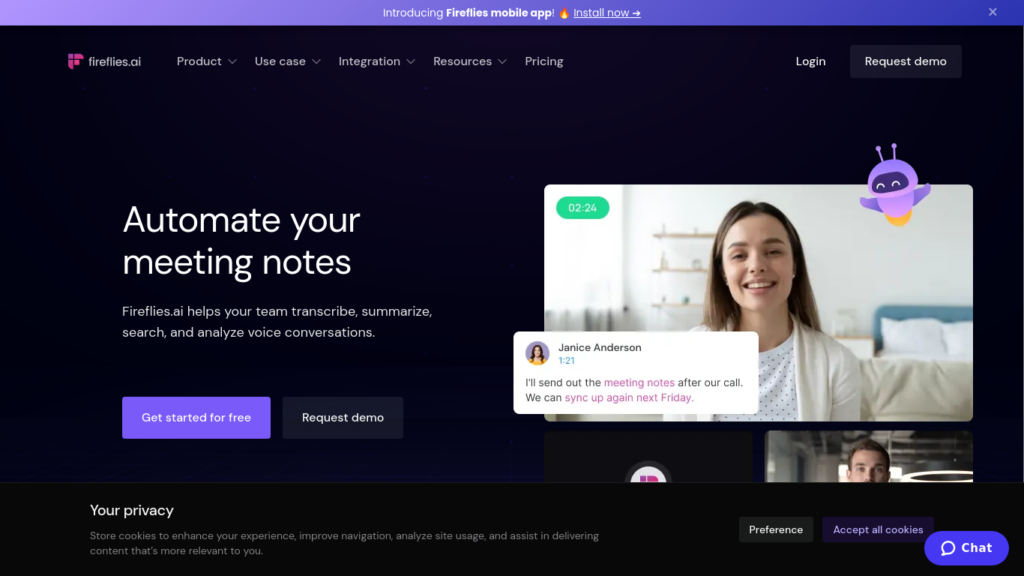
Key Features:
- Automatic Transcription: Fireflies.ai converts spoken language into text, providing accurate meeting transcripts in real-time.
- Integrations: Compatibility with various platforms, including popular video conferencing and project management tools, allows users to streamline workflows.
- Searchable Notes: Users can easily search through past meetings for specific information or action items.
- Collaboration Tools: The platform supports team collaboration by sharing notes and insights efficiently.
- Highlighting: Important moments during meetings can be marked for quick reference later.
Users have generally praised Fireflies.ai for its ease of use and accuracy. Positive feedback highlights its ability to eliminate the hassle of manual note-taking, allowing teams to focus on collaboration. Users also note its seamless integrations with tools they already use, enhancing productivity. Some users, however, mention occasional inaccuracies in transcription and suggest improvements in context understanding for more complex dialogues.
Pricing:
Fireflies.ai offers a range of pricing plans:
- Free: For individuals starting out (limited AI summaries and 800 minutes of storage)
- Pro: $10/month per seat (unlimited transcription AI summaries with 8000 minutes of storage)
- Business: $19/month per seat (Unlimited storage, video capture, priority support)
- Enterprise: $39/month per seat (onboarding, custom data retention, dedicated support)
Our Opinion
Fireflies.ai is highly recommended for organizations and teams that engage in frequent meetings and discussions. Its product is particularly suitable for remote teams, project managers, and professionals who need to ensure that no critical information is missed during meetings. The automatic transcription feature, along with its efficiency in summarizing discussions, makes it an ideal tool for enhancing workplace productivity and communication.
Otter.ai
Otter.ai is an AI-powered transcription service that converts spoken language into written text. It is primarily beneficial for meetings, interviews, and lectures, providing users with accurate, real-time transcription and documentation. Otter.ai utilizes advanced AI technology to deliver quick and efficient transcription, making it an invaluable tool for professionals and students alike.
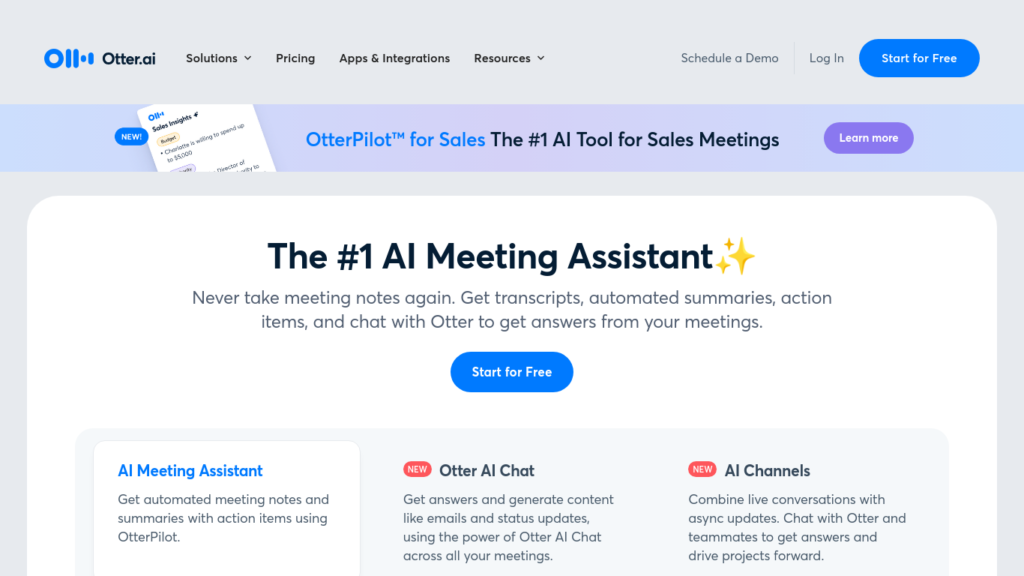
Key Features:
- Real-Time Transcription: Instant documentation of discussions, useful during meetings and lectures.
- Speaker Identification: Differentiates between speakers to clarify who said what.
- Searchable Transcripts: Easily search for specific terms or phrases within transcripts.
- Export Options: Users can export transcripts into various formats for easy sharing.
- Integration with Meeting Platforms: Otter.ai integrates with tools like Zoom, Google Meet, and Microsoft Teams for automatic transcription.
- Action Item Capture: Automatically generates action items and summaries for streamlined follow-up.
Positive Feedback:
- Ease of Use: User-friendly interface allowing easy navigation.
- Audio-Text Integration: Linking audio to transcripts for verification.
- AI-Powered Features: Automated summaries and action item generation.
- Flexible Recording Options: Ability to record live meetings or upload pre-recorded audio.
- High User Ratings: Positive feedback on platforms like G2 and Capterra.
Areas for Improvement:
- Transcription Accuracy: Occasional inaccuracies, especially with specialized terminology.
- Limitations on Free Plans: Restricted features on free plans may frustrate new users.
- Cluttered Interface: Some users report initial confusion in navigating options.
- Inability to Edit Summaries: Once generated, action items and summaries cannot be modified.
- Pricing: Some consider it on the pricier side compared to competitors.
Pricing:
- Basic Plan: $0 (300 transcription minutes, 30 min max per conversation)
- Pro Plan: $16.99/month (1,200 transcription minutes, 90 min max per conversation)
- Business Plan: $30/user/month (6,000 transcription minutes, 4-hour max per conversation)
- Enterprise Plan: Custom pricing (varied features for larger organizations)
Our Opinion
Otter.ai is ideal for several key user groups:
- Business Professionals: Those engaged in numerous meetings will benefit from real-time transcription and clarity in discussions.
- Educators and Students: Provides accurate notes and supports varied learning needs.
- Journalists and Content Creators: Aids in capturing interviews seamlessly for better storytelling.
- Sales Teams: Enhances documentation of client meetings for follow-ups and strategy discussions.
Overall, Otter.ai serves varied professions well, meeting the substantial demand for accurate transcription while enhancing productivity. It is especially useful for individuals and groups heavily involved in discussions and who require reliable note-taking tools.
Avoma
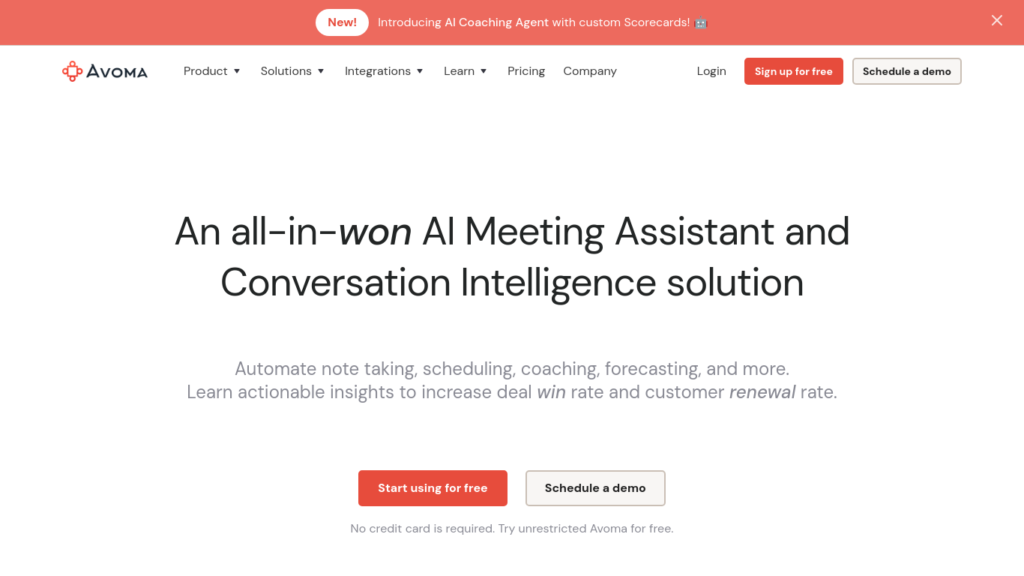
Avoma is a company that offers solutions designed to enhance meeting intelligence, assisting users in optimizing their meeting processes. The product helps users manage and derive insights from conversations, track goals, and improve productivity by automating note-taking and actionable summaries.
Key Features:
- Scheduling & Agenda Templates
- Agenda Collaboration & Sharing
- No-show Reminders
- Automatic Recording & Transcription
- Live Bookmarking
- Collaborative Note-Taking
- AI-generated Notes & Topics
- Conversation & Revenue Intelligence
- Snippets, Comments, & Playlists
Review
Positive Feedback: Highly regarded for improving communication and collaboration, particularly among remote teams. Time-saving features enhance productivity and ensure accurate meeting documentation.
Areas for improvement: Some users reported bugs affecting functionality and troubleshooting integration issues with platforms. Some also found the user interface somewhat confusing.
Pricing
- Basic: Free with limited features.
- Starter: $24/month or $19/month (with annual billing).
- Plus: $59/month or $49/month (with annual billing).
- Business: $99/month or $79/month (with annual billing).
- Enterprise: Custom pricing.
Our opinion
Avoma is recommended for sales teams, customer support teams, project managers, remote teams, and HR teams. It enhances productivity and strategies for any organization relying heavily on meetings, providing valuable insights through its features. Users will find it especially beneficial for improving documentation and follow-ups post-meeting.
FAQ Section for AI Meeting Report Generators
Q1: What is Fireflies.ai and how does it work?
A: Fireflies.ai is an AI-powered meeting assistant that automatically transcribes and summarizes meetings. It integrates with various calendar apps to streamline the scheduling and documentation process. Users can easily track action items within the meeting notes.
Q2: Can Otter.ai handle real-time transcription during large meetings?
A: Yes, Otter.ai is designed for real-time transcription and can effectively capture conversations in large meetings. Its collaborative tools also allow participants to edit and add notes during the meeting.
Q4: How can Avoma help improve team collaboration?
A: Avoma provides in-depth meeting lifecycle management and conversation insights, which help teams analyze discussions. The tool generates insightful summaries that can enhance collaboration and ensure important details are not missed.
Q6: What should I do if Fireflies.ai doesn’t transcribe my meeting accurately?
A: If you encounter transcription errors with Fireflies.ai, it’s advisable to check your audio quality and ensure that the correct transcription language is set. You can also refer to their troubleshooting guide for further assistance.
Q7: Are there any limitations to the free version of Otter.ai?
A: The free version of Otter.ai comes with basic features and limited transcription minutes per month. For more advanced functionalities, users may consider upgrading to a paid plan.
Q9: What security measures does Avoma implement to protect user data?
A: Avoma implements robust security protocols, including data encryption and compliance with confidentiality standards, to protect all user data during and after their meetings.
Sales Meeting Preparation Tool (Assistant use case)
Boost your meeting success with FlowHunt's AI-driven Sales Meeting Prep Tool. Get tailored insights fast and impress clients!
The Ultimate Guide to AI Meeting Notes in 2024
Discover AI-powered meeting notes for 2024. Streamline note-taking, boost productivity, enhance collaboration, and ensure accurate insights.
How To Prepare For Sales Meetings In Minutes Using AI
Boost your sales meeting success with AI-driven prep. Discover tips for effective meetings, build client loyalty, and close deals faster!



