What Is An Invoice Data Extractor Flow?
An Invoice Data Extractor OCR Flow leverages Optical Character Recognition (OCR) technology to efficiently scan and interpret information from invoice images. This process is designed to automatically identify and extract critical data such as invoice numbers, types, languages, itemized details, pricing, and total amounts. The extracted data is then formatted into a markdown table, simplifying the management and review of invoice information. Learn more about OCR technology used in FlowHunt.
How to Use An Invoice Data Extractor OCR Flow
- Upload or provide the image of the invoice you wish to process.
- The flow scans the invoice and extracts essential details like invoice number, type, language, item descriptions, prices, and total amount.
- Review the extracted data, displayed in a markdown table for easy reference and use.
Features Of An Invoice Data Extractor OCR Flow
- OCR Technology: Utilizes advanced OCR for accurate data extraction from images.
- Automated Processing: Automatically scans and interprets invoice data without manual input.
- Markdown Table Output: Presents extracted data in a clear markdown table format.
- Multi-language Support: Capable of identifying and processing invoices in different languages.
- Quick Response Time: Processes and delivers results in 10-15 seconds.
Benefits Of An Invoice Data Extractor OCR Flow
- Efficiency: Streamlines the process of managing invoice data by automating extraction and presentation.
- Accuracy: Reduces human error by accurately capturing and organizing invoice details.
- Time-saving: Provides rapid processing, allowing users to quickly access invoice information.
- User-friendly: Offers an easy-to-use interface and interaction for seamless data extraction.
- Scalability: Can handle large volumes of invoices, making it suitable for businesses of all sizes.
Why Use An Invoice Data Extractor OCR Flow
The Invoice Data Extractor OCR Flow is an essential tool for businesses aiming to streamline their financial processes. By automating the extraction and organization of invoice data, this flow significantly reduces the time and effort required for manual data entry and review. Its ability to quickly and accurately process invoices enhances productivity and ensures that critical financial data is always accessible in a structured format. Moreover, the multi-language support broadens its applicability, making it a versatile solution for diverse business needs. For more information on building your own AI tools, explore FlowHunt’s AI Tools.
Good Example
User Input:
“Please extract details from this high-resolution invoice image.”
Bot Output:
| Field | Details |
|----------------|------------------------|
| Invoice Number | INV-12345 |
| Type | Sales Invoice |
| Language | English |
| Items | Item A, Item B, Item C |
| Prices | $100, $150, $200 |
| Total Amount | $450 |
Analysis:
This is a good example because the user provided a high-quality image, which ensures that all text is clear and easily readable by the OCR technology. The bot successfully extracted all required fields, including invoice number, itemized lists, and prices, which are presented in a well-organized markdown table. The clear layout allows for easy interpretation and usage of the data.
Key Takeaways
- High-resolution images enhance OCR accuracy.
- Well-structured output facilitates easier data handling.
- Comprehensive data extraction covers all relevant fields.
Bad Example
User Input:
“Extract details from this blurry invoice image.”
Bot Output:
| Field | Details |
|----------------|-------------------|
| Invoice Number | INV-1??45 |
| Type | ?ales Invoice |
| Language | Eng?ish |
| Items | Item ?, Item B, ? |
| Prices | $100, ???, $200 |
| Total Amount | $??? |
Analysis:
This is a bad example because the input image was blurry, leading to poor OCR performance. The bot struggled to accurately extract details, resulting in numerous errors and missing information. Characters and numbers were misinterpreted, and the markdown table contains placeholders and inaccuracies, making the output unreliable for practical use.
Key Takeaways
- Blurry images significantly reduce OCR effectiveness.
- Errors in data extraction can lead to misinterpretation.
- Ensure clear visibility of text for accurate results.
Who can use the Invoice Data Extractor OCR Flow
This flow is ideal for businesses and individuals who manage large volumes of invoices. It benefits accountants, finance teams, and business owners seeking efficient ways to handle invoice data. By automating the extraction process, users save time and reduce manual errors. The flow supports various invoice formats and languages, making it versatile for multinational companies. It is especially useful for those looking to streamline their accounting processes without extensive manual input. High-quality images ensure precise data retrieval, enhancing the flow’s reliability and accuracy.
These tools offer similar functionalities as FlowHunt’s Invoice Data Extractor OCR, each with unique features and capabilities that cater to different needs and technical ecosystems.
Top Invoice Data Extraction Tools Reviewed
The demand for effective data extraction is more crucial than ever. Transforming unstructured invoice data into structured formats enables businesses to ensure timely payments, strengthen supplier relationships, and maintain impeccable data integrity. Let’s explore the top 5 Invoice Data Extractor products of 2024, showcasing their distinct features and benefits, and demonstrating how they can revolutionize your invoicing processes.
DocuClipper
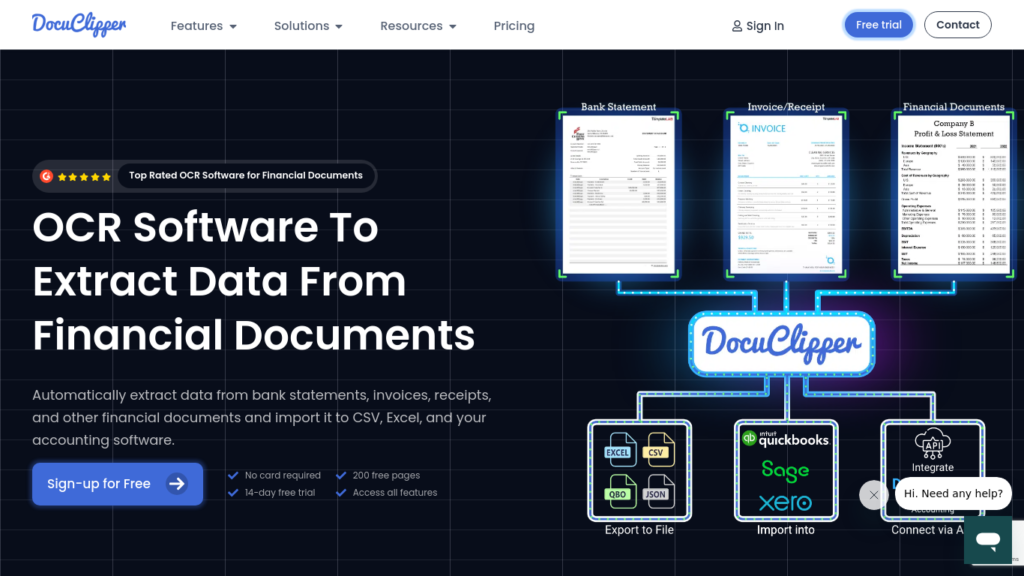
DocuClipper is an innovative document management solution designed to help users effectively organize, manage, and retrieve documents electronically. Its core purpose is to streamline the tedious process of handling paper documents, enabling individuals and organizations to transition to a more efficient digital framework. By simplifying and automating document management tasks, DocuClipper aims to improve productivity and reduce errors associated with manual document handling.
Key Features
- Document Capture: Automated scanning and digitization of paper documents.
- Organization Tools: Tagging, categorization, and folders to easily manage documents.
- Search Capability: Advanced search functions allowing users to quickly find documents using keywords or tags.
- Collaboration Tools: Features enabling multiple users to access, edit, and collaborate on documents in real-time.
- Security and Compliance: Robust security features to safeguard sensitive documents and ensure compliance with regulations.
- Integration: API support for seamless integration with other business applications and tools for enhanced functionality.
Review
User feedback on DocuClipper has generally been positive, with many praising its user-friendly interface and efficient document processing capabilities. Users report significant time savings when compared to traditional document management methods. However, some users have pointed out areas for improvement, such as the need for better customer support and more comprehensive training materials.
Pricing
Starter: $39/month (200 pages/month, with 30 days data retention and limited features)
Professional: $70/month (500 pages/month with a year of data and limited features)
Business: $159/month (2000 pages/month, advanced analytics, premium support and API included)
Docuclipper also offers an enterprise option but doesn’t offer any free plans.
Our Opinion
DocuClipper is ideally suited for small to medium-sized businesses and teams that handle significant volumes of documents and seek to enhance their administrative efficiency. It is recommended for organizations wanting to minimize paper use, improve collaboration, and ensure documents are easily retrievable. Overall, DocuClipper is an excellent choice for businesses looking to modernize their document-handling processes.
Docsumo
Docsumo is a leading document automation platform designed to improve the efficiency and accuracy of document management processes. It leverages advanced technologies such as artificial intelligence and machine learning to automate the extraction and processing of data from various document types, including invoices, contracts, financial statements, and more. By streamlining workflows, Docsumo helps businesses reduce manual entry, lower operational costs, and enhance productivity.
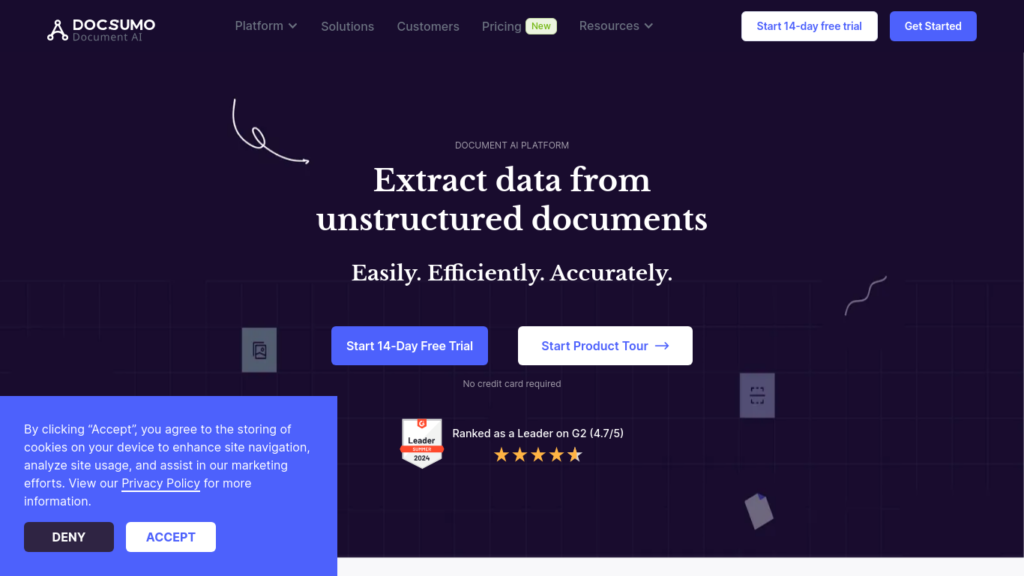
Key Features
- Automation of Data Capture: Enables automatic digitization and extraction of data from diverse documents.
- Customizable Workflows: Offers tailored settings to cater to specific business requirements for different document formats.
- Data Validation: Automates checks to ensure the reliability and accuracy of extracted data.
- Seamless Integrations: Connects easily with popular software solutions enhancing user experience and process efficiency.
- High Processing Speed: Achieves a high straight-through processing rate of over 95%, significantly reducing manual verification needs.
- Comprehensive Security Compliance: Ensures data protection and compliance with regulations such as GDPR, HIPAA, and SOC 2 through end-to-end encryption and multi-region data storage.
Reviews
- Pros:
- User-Friendly Interface: Many users praise its intuitive and easy-to-navigate design.
- Time and Cost Efficiency: Users report substantial savings in processing time and operational costs through automation.
- Error Reduction: The platform effectively minimizes errors associated with manual data entry.
- Scalability: Adaptable to growing business needs and document handling demands.
- Cons:
- Initial Learning Curve: Some new users experience a slight learning curve due to the platform’s comprehensive features.
- Setup Time: Initial setup may require more resources and time, which some users have noted.
Pricing
- Free Plan: 100 pages/month and limited features
- Growth Plan: $299/month (1K pages/month, support, API access and more)
- Enterprise plan: A custom plan with premium support and training
Our Opinion:
Docsumo is ideally suited for businesses across various industries requiring efficient document processing. Key sectors include. By automating document workflows, Docsumo particularly benefits organizations looking to improve operational efficiency and data accuracy while ensuring compliance with industry-specific regulations.
KlearStack
KlearStack is an AI-driven Intelligent Document Processing platform that automates document-centric business processes using advanced machine learning, computer vision, predictive analytics, and natural language processing (NLP). It is designed to extract data from various document types, such as receipts, invoices, and purchase orders, achieving high accuracy while eliminating the need for manual data entry.
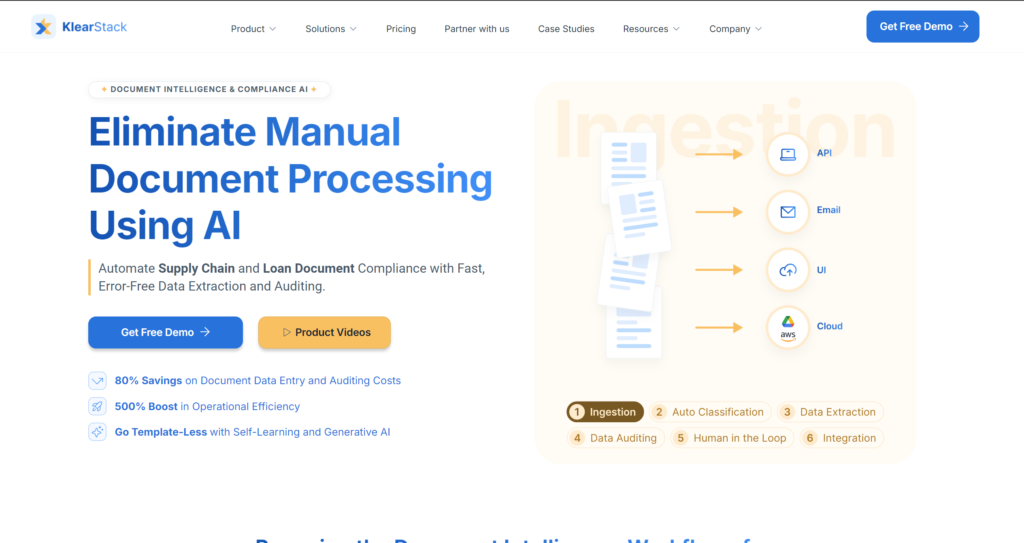
Key Features
- Automated Data Extraction: Leverages AI and ML for precise information extraction from documents.
- High Accuracy: Claims up to 90% accuracy for machine-generated documents.
- Multi-Language Support: Suitable for businesses operating in multiple languages.
- Real-Time Processing: Processes documents swiftly to enhance workflow efficiency.
- Customizable Templates: Users can create tailored document setups as required.
- Batch Processing: Capable of handling large volumes of documents simultaneously.
- Cloud Integration: Offers seamless connectivity with diverse cloud services.
- User-Friendly Interface: Easy navigation allows quick adaptation by teams.
- Secure Data Handling: Compliant with GDPR and SOC2 for secure data management.
- Analytics and Reporting: Provides insights into document processing for informed decision-making.
Reviews
Users report a positive experience with KlearStack, highlighting its user-friendly interface, accuracy in data extraction, and notable productivity improvements. Testimonials applauded the platform for its ability to streamline document processing workflows effectively.
Pricing
KlearStack has a flexible ‘Pay As You Go’ pricing model based on document types and page counts. That’s why it doesn’t mention any exact numbers. It does, however, feature three tiers:
- Standard (10,000 to 100,000 pages/year, slow response time, 3 months of data retention, limited integration options)
- Premium (100,000 to 1 million pages/year, faster response time, 6 months of data retention, limited integration options)
- Enterprise (Over 1 million pages/year, fastest response time, 24 months of data retention, full integrations options)
- Our Opinion: KlearStack is highly recommended for businesses across various sectors, including financial services, logistics, healthcare, manufacturing, and retail. Its advanced document processing capabilities, combined with excellent user feedback and flexible pricing, make it an ideal solution for organizations aiming to enhance their operational efficiency in document management.
Rossum
Rossum provides an innovative solution for document processing automation. Their product is designed to streamline the way businesses handle data extraction from documents by utilizing advanced artificial intelligence and machine learning technologies. This product simplifies the need for manual data entry, increasing efficiency and accuracy in processing essential information from various types of documents such as invoices, receipts, and contracts. Rossum’s system is user-friendly and can be integrated into existing workflows, making it a valuable tool for organizations looking to optimize their operations.
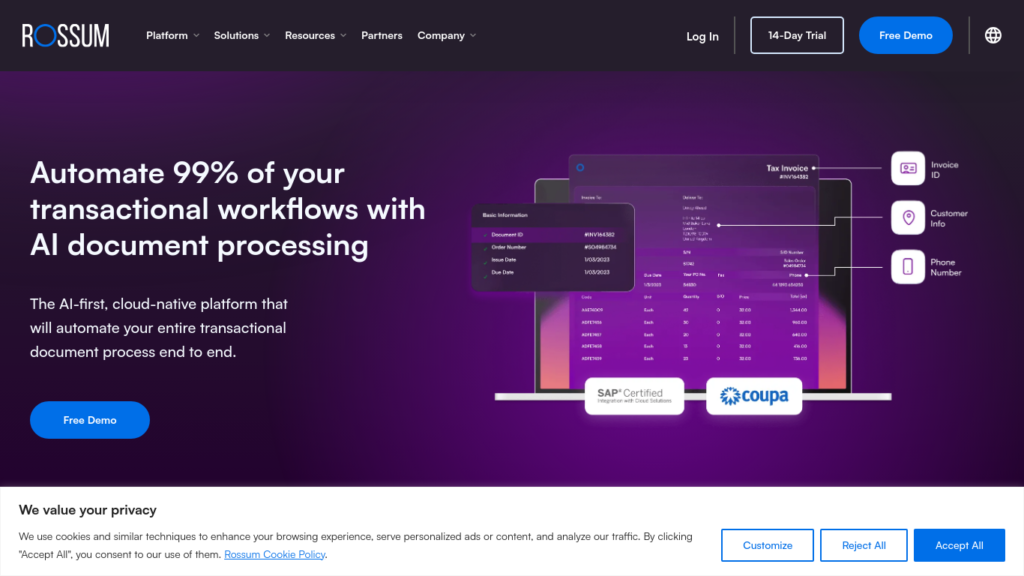
Key Features
- AI-Powered Data Extraction: Utilizes sophisticated algorithms to automatically extract data from various document types, minimizing the need for human intervention.
- User-Friendly Interface: Designed for ease of use, enabling users to efficiently manage analysis and operations without extensive training.
- Customizable Workflows: Allows businesses to tailor the document processing workflow to meet their specific needs.
- Integration Capabilities: Seamlessly integrates with existing software systems, improving overall efficiency in document management.
- Real-Time Processing: Provides immediate data extraction, allowing businesses to process documents quickly and effectively.
Reviews
Customers have reported high satisfaction levels with Rossum’s product, particularly emphasizing its dramatic reduction in processing time and increased accuracy in data handling. Many users have highlighted how the AI engine adapts well to different document types over time, improving its efficiency and effectiveness as it learns from each interaction. While some have noted initial setup challenges, the overall sentiment indicates that the benefits far outweigh these concerns.
Pricing
Rossum is certainly not a choice for small businesses or individuals. In fact, Rossum services start at a whopping 18,000 per year! On top of it, the only thing impressive on the starter plan is the price tag. Where Rossum excels are the enterprise plans. For all of its plans, the company strictly operates on a subscription-based pricing model.
Our Opinion:
Rossum’s product is highly recommended for organizations looking to automate their document processing workflows. It is particularly beneficial for sectors such as finance, accounting, and logistics, where large amounts of data entry from documents are routine. Businesses seeking to improve operational efficiency while reducing the risk of human error in data processing will find Rossum’s solution to be a valuable asset. Overall, Rossum stands out in the market as a leader in document processing automation, offering significant advantages for those willing to invest in transforming their workflows. The steep price tag makes it nearly inaccessible to small businesses, let alone individuals.
ABBYY FlexiCapture
ABBYY FlexiCapture is a data capture software that automates the extraction of relevant information from various documents, such as invoices, forms, contracts, and emails. By leveraging advanced technologies like artificial intelligence (AI) and machine learning, it enhances efficiency, accuracy, and compliance in document-heavy workflows.
Key Features
- Artificial Intelligence and Machine Learning: Integrates AI and machine learning for automated processing of documents, improving accuracy and adaptability.
- Comprehensive Document Processing: Supports the entire lifecycle of document processing—from scanning to data extraction, classification, and verification.
- Flexible Deployment Options: Available as both on-premise and cloud-based solutions to suit different organizational needs.
- Extensive Integration and API Support: Facilitates seamless connections with ERP, CRM, and ECM systems for streamlined workflows.
- Security and Compliance: Offers robust security features, ensuring proper handling of sensitive data and adherence to regulatory standards.
- Advanced Recognition and Image Processing: Employs neural networks for high accuracy in data capture across diverse file formats.
- Wide Application & Scalability: Designed for high-volume processing and scalability, making it suitable for various industries.
- Customization and Configuration: Allows for tailored workflows and rules, adapting to the unique requirements of different organizations.
Review
- Users generally praise ABBYY FlexiCapture for its efficiency in data extraction, high accuracy rates, versatility, and time and cost savings.
- Common complaints include issues with document recognition for certain fonts and complexity for non-technical users needing thorough training.
- Pricing:
- Subscription Models: Cloud-based solutions charge based on the number of processed pages per year.
- One-Time Fees: On-premise installations require a one-time purchase for licenses, with additional maintenance costs.
- Additional Costs: May incur fees for exceeding volume limits or for renewal of support contracts.
- Our Opinion:
- Ideal Target Audience:
- Financial Services: Banks and insurance companies for automating claims and processing paperwork.
- Healthcare: Hospitals for managing patient records and billing documents.
- Manufacturing & Logistics: For processing orders and logistics documentation.
- Government: Local agencies for handling citizen applications and public records.
- Legal & Real Estate: Law firms for processing legal documentation and real estate transactions.
- Reasons to Recommend:
- Increases efficiency and cost savings.
- Enhances compliance with robust security features.
- Provides scalability for growing businesses.
In summary, ABBYY FlexiCapture is a powerful tool tailored for industries dealing with large volumes of documents, providing automated solutions that enhance efficiency, accuracy, and compliance.
Conclusion
Selecting the right Invoice Data Extractor is crucial for improving operational efficiency and streamlining invoice management. Each product offers unique features and advantages that can cater to different business needs. With FlowHunt, invoice data extraction via OCR is just one of the uses. Try FlowHunt to automate anything from internal business processes all the way to personal productivity!
Frequently Asked Questions About Invoice Data Extractor Tools
What is an Invoice Data Extractor?
An Invoice Data Extractor is a software tool designed to automate the process of extracting key information from invoices. It helps to read, capture, and organize data such as vendor names, amounts due, and invoice dates, streamlining accounts payable processes.
How does invoice data extraction work?
Invoice data extraction typically uses Optical Character Recognition (OCR) technology to analyze the text within invoices. The software scans the document, identifies relevant data fields, and converts them into a structured format that can be integrated into accounting systems or spreadsheets.
What types of data can be extracted from invoices?
Common data fields extracted from invoices include:
- Vendor details (name, address, contact information)
- Invoice number and date
- Line items (description, quantity, and price)
- Total amounts, including subtotals and taxes
- Payment terms and due dates
Are Invoice Data Extractor tools suitable for all businesses?
Yes, Invoice Data Extractor tools can be beneficial for businesses of all sizes. They help reduce manual data entry, minimize errors, and improve processing speed, making them an excellent solution for any organization that handles a significant volume of invoices.
What should I look for in an Invoice Data Extractor tool?
Key factors to consider when selecting an Invoice Data Extractor include:
- Accuracy of data extraction
- Compatibility with various file formats (such as PDFs and images)
- Integration capabilities with existing accounting or ERP systems
- User interface and ease of use
- Customer support and available resources
How can Invoice Data Extractor tools improve efficiency?
By automating the data extraction process, businesses can significantly reduce the time spent on manual entry, limit human errors, enhance data accuracy, and speed up invoice approval cycles. This leads to more efficient financial operations and better relationships with vendors.
What challenges might I face when using an Invoice Data Extractor?
Some challenges include:
- Initial setup and configuration may require time and resources.
- Depending on the tool, there may be a learning curve for staff.
- Ensuring the software keeps up with varying invoice formats and layouts can require periodic adjustments.
Docsumo Review: AI-Powered Document Automation Software
Discover Docsumo, the AI-powered tool for document automation. Save time, cut costs, and streamline workflows with effortless data extraction!"
AppZen Review: AI-Powered Finance Automation for Enterprises
Discover AppZen: AI-powered finance automation for enterprises, streamlining expenses, invoices, compliance & analytics. Boost efficiency today!"



