What Is Simple Meeting Minutes
Simple Meeting Minutes is an AI-powered tool that revolutionizes sending email and creating meeting minutes templates examples. This innovative solution transforms your meeting emails into professionally organized documentation. The system streamlines your meeting recap process by automatically generating detailed minutes and follow-up communications from your meeting notes. Perfect for efficient meetings, it eliminates manual effort typically required for documenting and sending email after business gatherings.
How to Use Simple Meeting Minutes
• Upload your meeting notes or transcript
• Wait 15-20 seconds for processing
• Review the automatically generated meeting recap
• Check the created follow-up meeting emails
• Edit or approve the content based on best practices
• Share with those who attend meeting
Features Of Simple Meeting Minutes
• Instant processing of meeting notes
• Automated meeting minutes templates examples generation
• Smart meeting emails creation
• Professional formatting for time meeting documentation
• Key points extraction for efficient meetings
• Action items steps identification
• Time-stamped documentation with uploads 2024
• Easy file attachment system
• Quick 15-20 second processing
• Multiple output formats for meeting recap
Benefits Of Simple Meeting Minutes
• Saves time on sending email post-meeting
• Ensures consistent meeting notes
• Reduces errors in documenting discussed meeting points
• Captures all important action item assigned
• Improves follow-through for sales meetings
• Enhances team communication through meeting feedback
• Increases productivity in business tips implementation
• Maintains professional standards
• Creates instant accountability
• Streamlines workflow for networking event management
Why Use Simple Meeting Minutes
Simple Meeting Minutes transforms the traditionally time-consuming task of creating meeting minutes templates examples into a streamlined process. By automating meeting emails and recap meeting documentation, it allows professionals to focus on more strategic tasks while ensuring accurate and comprehensive meeting notes. The tool’s ability to process information quickly and create multiple document types makes it invaluable for business tips implementation and maintaining professional communication standards. Whether you’re managing sales meetings, client calls, or networking event sessions, this solution provides reliable, efficient, and professional meeting documentation with integrated action items steps.
Components breakdown
Chat Input: This is the message you send in the chat. It’s the starting point of any flow.
Prompt: Passes detailed instructions, roles, and behaviors to the AI.
Generator: Connects AI for text output generation. It uses ChatGPT-4 as default.
Chat Output: Component representing the chatbot’s answer.
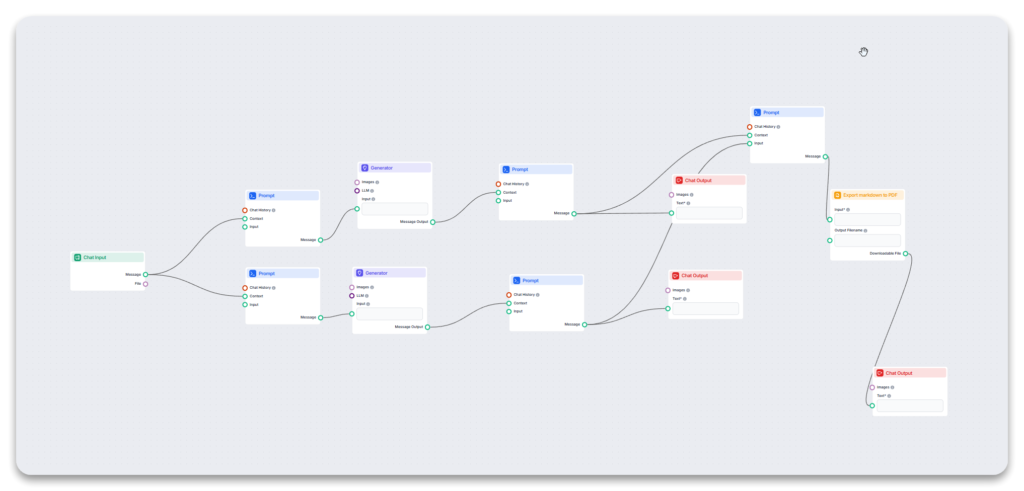
Example of Output
User Input:
“Meeting transcript: Discussing product launch strategies, assigning tasks, and setting deadlines.”
Bot Output:
“Meeting Minutes
- Date & Time: April 1, 2025, 10:00 AM
- Attendees: John Doe, Jane Smith, Alex Brown
- Agenda:
- Product launch strategies
- Task assignments
- Deadline setting
- Key Discussions & Decisions:
- Decided to focus on regional markets for the initial launch.
- Assigned John to finalize the marketing plan by April 5.
- Agreed on April 20 as the deadline for product rollout.
- Action Items:
- John: Finalize marketing plan (Due: April 5)
- Jane: Coordinate with logistics team (Due: April 10)
- Alex: Prepare launch event details (Due: April 12)
- Next Meeting: April 15, 2025, 2:00 PM.”
Analysis:
This output is structured and detailed, capturing all key elements of the meeting. It is easy to read and provides actionable steps, ensuring accountability and clarity. The use of bullet points and clear headings makes it professional and efficient for follow-ups.
Key Takeaways
- Includes all essential elements: date, attendees, agenda, discussions, action items, and the next meeting.
- Well-organized and concise, avoiding unnecessary details.
- Ensures clarity and accountability through specific action items with deadlines.
Who Can Use the “Simple Meeting Minutes” Flow?
The “Simple Meeting Minutes” flow is perfect for professionals, team leaders, project managers, or anyone who needs to streamline post-meeting documentation. It is ideal for those looking to save time while ensuring all important details are accurately captured and communicated. Whether you’re managing a team, running client meetings, or organizing collaborative projects, this flow simplifies the process of generating detailed minutes and follow-up emails from your meeting notes or documents.
Other Tools Similar to This Flow
Here are tools from Google and other platforms that are similar to FlowHunt’s Meeting Minutes Generator in their functionality of summarizing meetings, generating follow-up emails, and automating post-meeting documentation:
1. Google Meet Transcription and Summarization Tools
- Google Meet Transcribe and Summarize Tools provide real-time transcription and summarization of video meetings. It captures meeting discussions and generates a concise summary for sharing with attendees.
- Link: Google Meet Tools
2. Otter.ai
- Otter.ai is a powerful transcription tool that automatically generates detailed meeting notes and action items from your meetings. It allows users to share live captions and post-meeting summaries.
- Link: Otter.ai
3. Fireflies.ai
- Fireflies.ai records and transcribes meetings across video conferencing platforms. It creates searchable meeting notes and provides automated follow-up emails based on the discussions.
- Link: Fireflies.ai
4. Grain
- Grain is a meeting recording and transcription platform that allows users to capture key moments, create summaries, and generate actionable insights from meetings.
- Link: Grain
5. Microsoft Teams Meeting Recap
- Microsoft Teams offers a meeting recap feature that provides recordings, transcripts, and summaries of meetings. It integrates with Microsoft Office tools to streamline follow-up tasks.
- Link: Microsoft Teams
6. Fathom Video
- Fathom records and summarizes Zoom meetings automatically. It highlights key points discussed, generates summaries, and emails follow-ups.
- Link: Fathom Video
7. Notion AI
- Notion’s AI features allow users to summarize meeting notes, create action items, and draft follow-up emails directly within their workspace. It’s highly customizable for workflows.
- Link: Notion AI
8. Sembly.ai
- Sembly.ai is an AI-powered assistant that joins your meetings, transcribes discussions, and generates meeting minutes with action items and decisions highlighted.
- Link: Sembly.ai
These tools offer similar capabilities to FlowHunt.io’s Meeting Minutes Generator, automating the process of summarizing meetings, creating follow-ups, and documenting discussions effectively. Each tool has its own unique features, so you can explore them further based on your specific needs.