With the web being flooded by poorly generated and equally poorly written content, keeping your readability in check is the key to keeping readers hooked on your content. Funnily enough, AI can help you with evaluating readability. Here’s how.
In this video, you’ll learn how to create a readability evaluator that supports all the popular readability metrics. Prefer reading over watching? No problem— you can read everything we’ll cover in the video right here in this blog post.
Creating a Readability Evaluator: A Step-By-Step Guide
This guide will walk you through the process of building a robust readability evaluator using FlowHunt. With all the proven metrics ready to go, this tool will help you better understand the quality of your content.
Step 1: Setting Up The Flow
Begin by navigating to the “My Flows” tab and creating a new flow. Name it appropriately and add a description to keep your projects organized. You’ll find yourself with a blank canvas, ready to build.
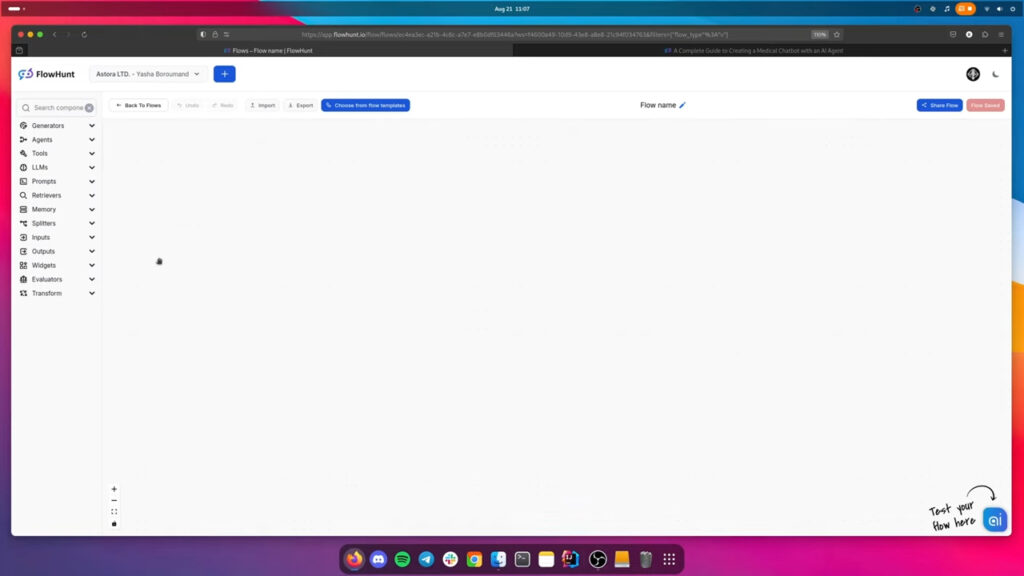
Step 2: Essential Components
Let’s start with the foundation of any flow:
- Input: This is where the user’s query (the text to be analyzed) is entered.
- Output: This component displays the chatbot’s response, which will be your readability analysis.
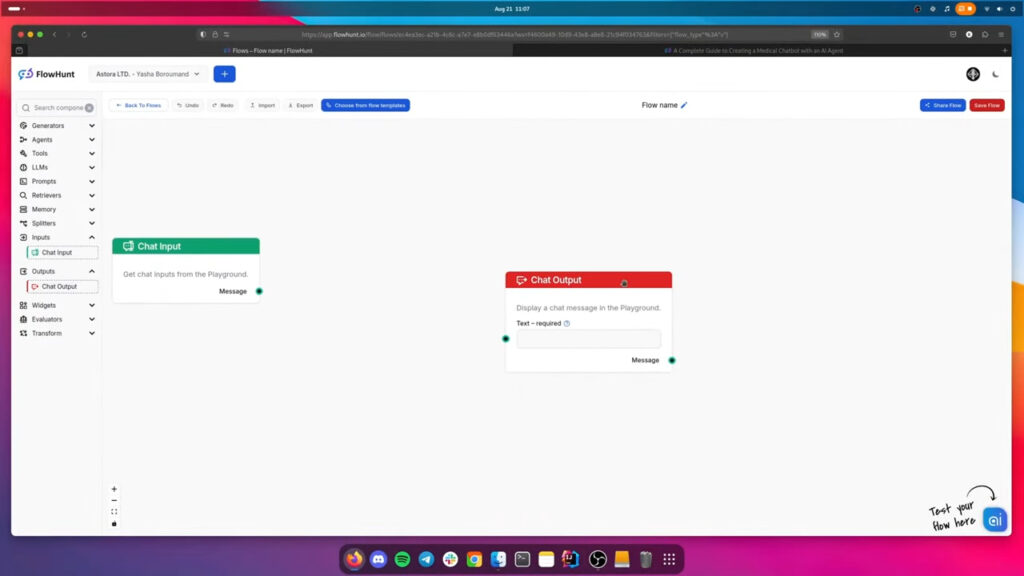
Adding the Readability Evaluator Component
The heart of this Flow is the readability evaluator component. This powerful tool is designed to analyze any text input, providing a comprehensive assessment without additional dependencies. Connect this component between your input and output to process the text and generate results.
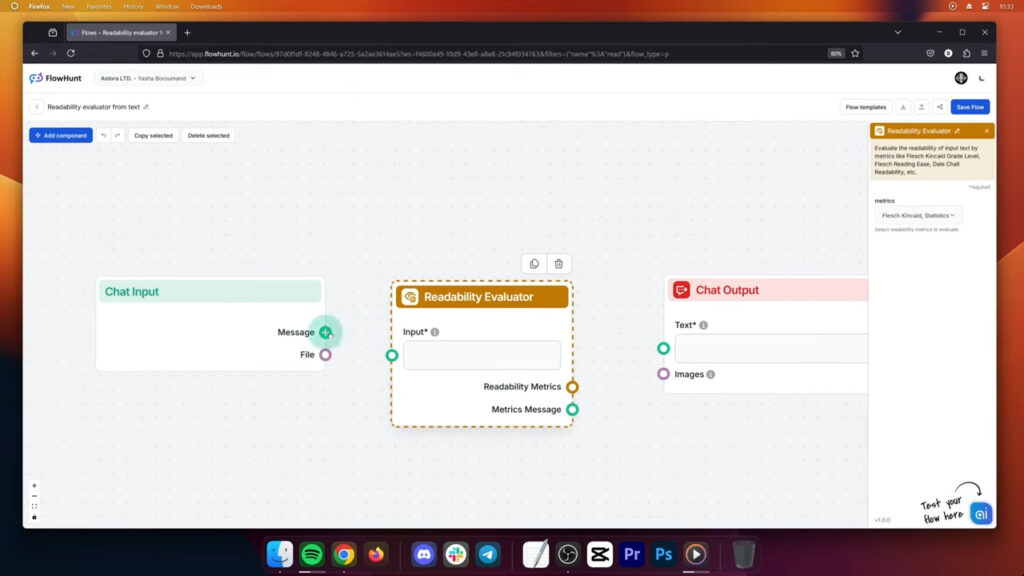
The readability evaluator utilizes most of the industry-standard readability metrics to provide a well-rounded analysis:
- Flesch-Kincaid
- Dale-Chall
- Flesch Reading Ease
- ARI
- Coleman-Liau
- Gunning Fog
- SMOG
- Spache
- Linsear Write
These metrics offer insights into text complexity, grade level, and overall accessibility, allowing you to tailor your writing to your intended audience.
Step 5: Finalizing Your Flow
Connect the readability evaluator to the output component to display the detailed breakdown of readability scores and actionable insights for optimizing your writing.
That’s all you need to do! By following this simple guide, you’ve created a great tool for any writer. Want to take the next step? Try our AI Rewriter to fix any readability issues.
Try it out
Want to test the readability of your text right now? Just paste in your content, hit enter. But keep in mind that most readability metrics only work with pieces of text that are 200+ words:
Want to get this and dozens more tools? Try FlowHunt for free and get tools to support any part of your content process.
Readability in the Age of AI: How To Generate Valuable Content That Reads Well
Create standout AI content with human touch. Overcome readability issues and engage audiences using FlowHunt's innovative tools!





