In today’s competitive job market, your LinkedIn headline can make or break your professional profile. It’s your best chance to make a strong first impression and showcase your unique value proposition. In this video, we will teach you how to create a LinkedIn Headline Generator that will help you stand out from the crowd and attract potential employers or clients.
Prefer reading over watching? No problem— you can read everything we’ll cover in the video right here in this blog post.
Building Your LinkedIn Headline Generator
Creating a LinkedIn Headline Generator is simple, but will take you a long way. By creating a custom LinkedIn Headline Generator, you can consistently craft compelling headlines highlighting your expertise and career aspirations.
Creating the Flow
Begin by creating a new flow in the “My Flows” tab. Name your flow and add a description to keep your projects organized. You’ll be greeted by a blank canvas, ready to build.
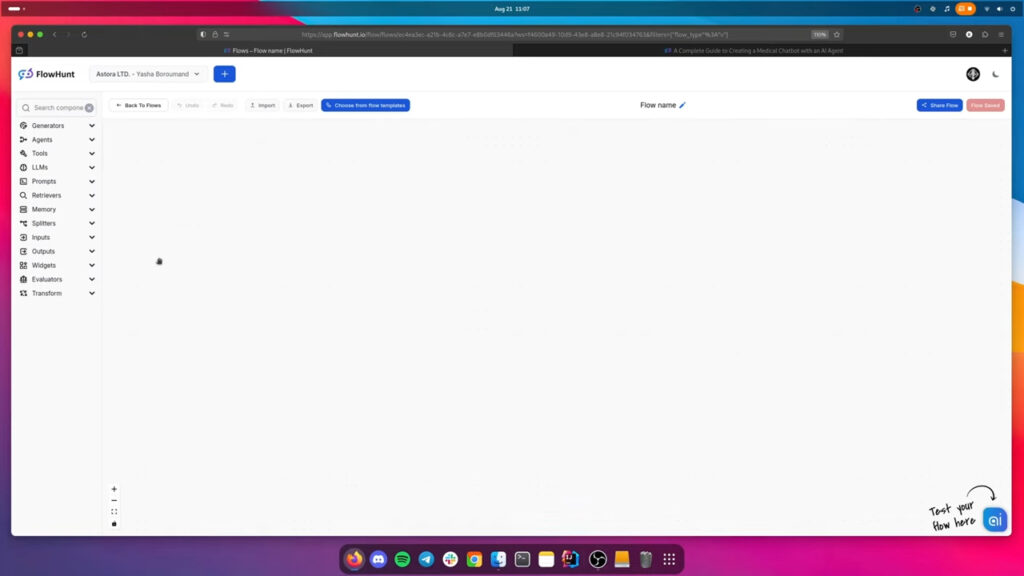
Adding The Essential Components
Let’s start by building the foundation of any flow:
- Output: This component displays the chatbot’s response, which will be your readability analysis.
- Input: This is where the user’s query (the text to be analyzed) is entered.
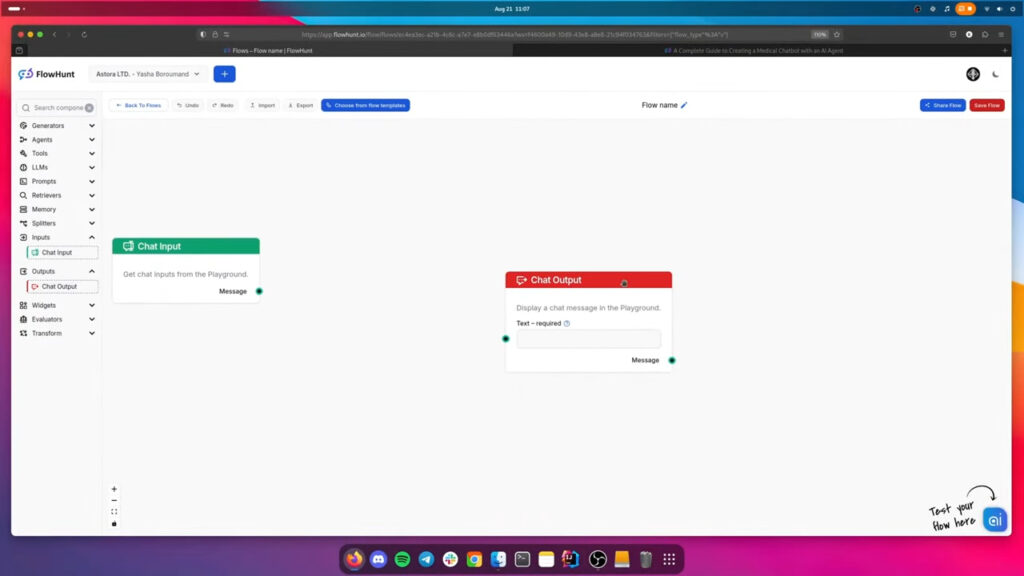
These elements form the backbone of your flow, with all other components working in between to transform the input into the desired output.
Crafting the Perfect Prompt
The heart of your AI LinkedIn Generator is the prompt component. Connect the Prompt to input. Once you position the component, click the Edit Template setting to input the prompt.
Here’s a sample prompt to give your Flow the basic instructions:
You are a Linkedin expert.
You will create an engaging and apt Linkedin Headline based on a person's current experience. There is a limit 220 characters that you must obey. Don't hallucinate. Use emojis
Focus on detailed information. Don't use phrases like "In todays fast changing world...", "In today's complex...", "is a crucial step", "plays significant role", "fast-paced...", "pivotal role", "In the ever-evolving landscape of" or "In the realm of ...", always cut to the point without useless conclusions or intros.
INPUT: {input}You will achieve the best results by adjusting it to your needs. Consider factors like industry, skills, career goals, and target audience.
History and LLM
Add the Chat History component. This ensures context awareness, allowing the AI to build upon previous messages.
Next, add the Generator Component. This is where the AI magic happens. By default, the component is powered by GPT-4o, but you can quickly change it by connecting any other model component.
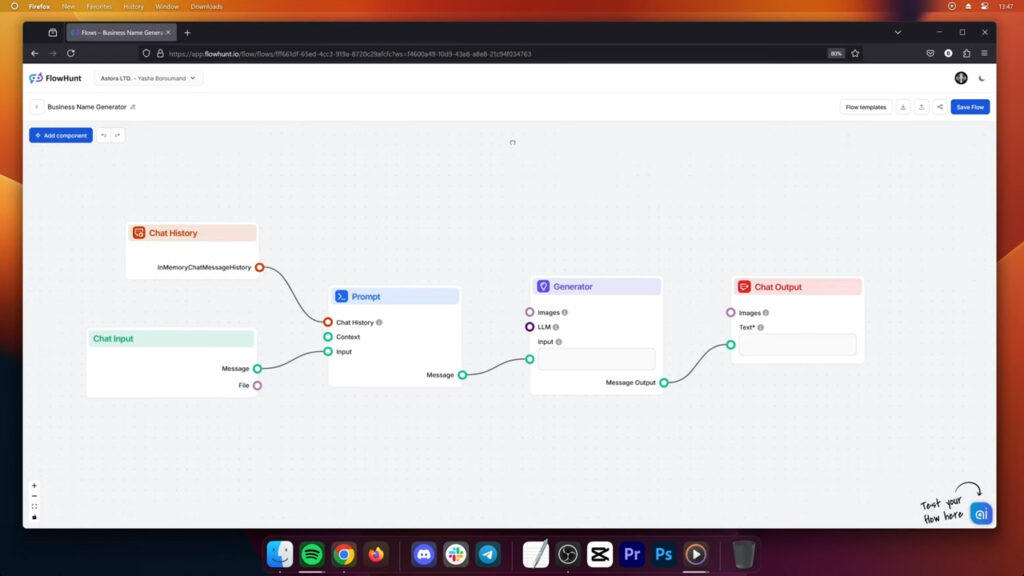
Finalizing The Flow
Complete your LinkedIn Headline Generator by connecting all the components in sequence, as pictured above. Your LinkedIn Headline Generator is now complete and ready for use!
Try it out
Try our LinkedIn Headline Generator for free. Simply describe what you need and the chatbot will answer with the headline:
Leveraging EEAT Principles
Creating a LinkedIn Headline Generator is a powerful way to enhance your professional profile and stand out in your industry. By following this step-by-step guide, you can build a tool that consistently produces compelling headlines tailored to your unique career journey. Don’t let your LinkedIn profile blend into the background – take action now and create your custom headline generator to showcase your professional brand effectively!
Want to get this tool and dozens more? Try FlowHunt for free and get tools to support any part of your content process.
Create AI Chatbot with AI agents
Build AI chatbots with FlowHunt's tool-calling agents. Automate tasks, enhance interactivity, and integrate advanced tools for seamless operations!
Simplify Content Creation with Your Own AI Content Idea Generator
Create your own AI content idea generator with FlowHunt. Get unique, trending ideas tailored to your niche. Try it free today!





