AI Agents are computer programs that can perform tasks and solve problems independently. The Agents process information and take action based on their programming, knowledge, and goals. Here’s how to use the AI Agent component in FlowHunt.
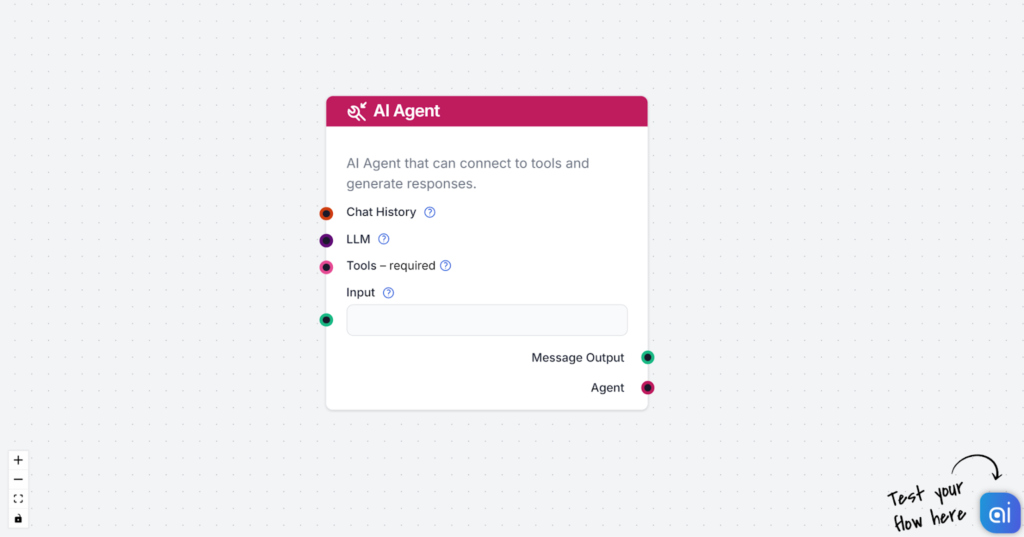
What is the AI Agent component?
The AI Agent component allows you to connect an autonomous agent to your Flow. You no longer need to give detailed prompts for controlled generative behavior. All you need to provide an agent is their role, personality, and goal, ensuring they know who they are and what motivates them.
AI Agent Settings
Role
Think of the role as your Agent’s job title. Do you need your Agent to write blog posts? Call it a ‘Content writer’. Providing customer support? They’re a ‘Customer Service Agent‘. Choose a title that matches the Agent’s task.
Goal
The goal is the Agent’s task and the ideal outcome. Each role comes with various tasks and end goals. Let’s assume you’re creating a content writer agent. Besides writing a new blog post, it can also be tasked to proofread and revise your existing content.
Backstory
You always bring your personality, way of speaking, and experiences to anything you do. It’s your backstory and what divides you and your work from others. The backstory is where you give your Agent a story, personality, and work experience.
These questions will help you to create a backstory:
- Who would the Agent be if it was a human?
- What’s their personality like?
- What’s their work history?
- Do they have a name?
- Do they have hobbies?
An example of a fully set-up Agent
Let’s put it all together. This is what a complete profile of a customer support agent might look like:
- Agent Role: Customer Service Agent
- Goal: To provide helpful and timely assistance to customers, ensuring their problems are resolved and they have a positive experience.
- Backstory: Your name is Sam. You have several years of experience in customer support. You are known to be patient, empathetic, and efficient in resolving customer issues.
Feel free to experiment with roles, goals, and backstories until you find what works for your brand. Don’t be afraid to get specific. Especially when creating a customer service agent, don’t hesitate to give your Agent a name, hobbies, or quirks to make them feel more human. The backstory is a great opportunity to teach the Agent to sound just like your brand.
How to connect the AI Agent to your Flow
The AI Agent component offers a variety of input and output options to cover any use case.
Input
- Chat history: Connect chat history to let previous messages give context to future answers.
- LLM (optional): You can connect an LLM component to change the AI model. ChatGPT-4o is used by default.
- Tools: Give the agent Tools it can work with. Various components can serve as tools, ranging from knowledge retrievers to autonomous tasks.
- Input: The agent needs to be prompted by a human query.
Output
- Message: Agent’s answer as plain text. The message can be sent to chat or other components for further processing.
- Agent: Used to connect the Agent to other components that require an agent, such as tasks.
The difference between AI Agents and Generators
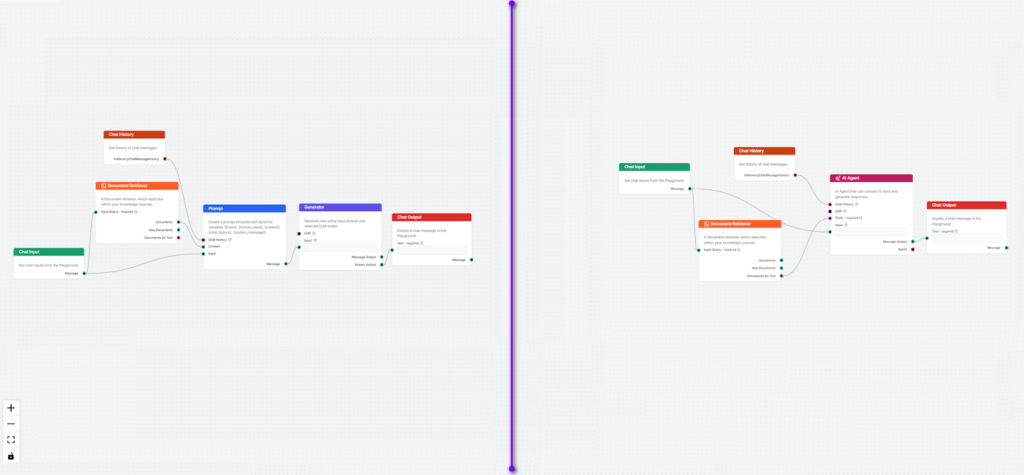
The two Flows pictured above look quite different but have the same function – they allow you to chat with your Knowledge Sources. One uses the Prompt and Generator components to achieve this, while the other one uses an AI Agent.
So, what’s the difference between the Prompt + Generator combo and the AI Agent? The level of control. This, in turn, will affect your choice of when to use which.
By creating a detailed Prompt, you’re fully in charge of the final product. The output is as reliable as your instructions, but it might be rigid and not appropriately respond to changes. When you use an autonomous Agent, you entrust the software to find the right answers. They’re much more flexible but may make mistakes you won’t be able to control.
What Makes A Good AI Agent: The Right Model
The power behind an AI agent is its AI model. The right model makes all the difference to its function and performance. Check this blog for an ultimate comparison based on benchmark tests.
- Large Language Models (LLMs): The Powerhouses
Models like GPT-4, Gemini, and Claude have strong natural language comprehension and generation features. They are perfect for complex reasoning, planning, and multi-tasks handling. But demand greater computational power and can make occasional factual or logical errors or “hallucinations” too. - Small Language Models (SLMs): Power-Saving Specialists
Specific tasks demand specialized, power-saving models that can specialize and function on lower operating costs best. - Vector Embedding Models: The Search Masters
Models that give out vector embeddings is great at discovering and retrieving content. It makes quick semantic search possible along with easy retrieval of knowledge bases that is critical to agents that need quick insight generation. - Decision-Making Reasoning and Planning Models: For decision choices that involve making key decision choices, reasoning and planning models come into focus. From using classical algo-based planning or reinforcement learning-based planning, decision choices make agents make well-informed choices.
Ultimately, it is your agent task complexity, your availability of data, and your budget that will make your right model. It is finding that sweet spot of power versus practicality that is important!
How AI Agents Solve Tasks
AI agents do not only react but actively act on stated goals. The process generally goes through these key milestones:
- Goal Definition: The process starts on a well-stated objective, task, or challenge that your agent must accomplish.
- Environmental Observations: The agent next takes on pertinent facts from its environment. It can do that through APIs, databases, web scraping, or sensor inputs.
- Planning and Reasoning: Based on facts that were accumulated, your agent creates a plan of action, dividing complex tasks into manageable pieces of tasks
- Action Execution: The agent executes its plan by utilizing available tools to act on its environment.
Learning and Adaptation: When running, the agent tests its performance and improves by learning through feedback, making its process better suited to its next task.
That makes AI agents possible to employ on a vast range of apps, from automated client servicing to content generation.
Arming AI Agents With Tools
What are tools? Tools are outside APIs, programs, or services that let agents carry out specific actions. Tools provide agents with “hands and legs” on the digital universe.
we offer a wide variety of tools specifically developed for AI agent use-cases. Some of them are:
- URL Retriever: Repeats content on targeted URLs, enabling agents to scrape info off of websites. it is used when the AI agent needs to extract data from URLs
- Google Search Tool: Apples Google Search power right to your AI agent to exhaustively search on the internet.
- PubMed Tool: Tap into scientific literature and scientific papers through PubMed, useful to agents within scientific or medicinal context.
- Wikipedia Tool: Lets agents scrape info off of Wikipedia efficiently, making it ideal for tasks that need to use general facts.
- etc.
Integrating Tools:
To link an agent to a tool, all you have to do is to link one of the tools to the AI Agent.
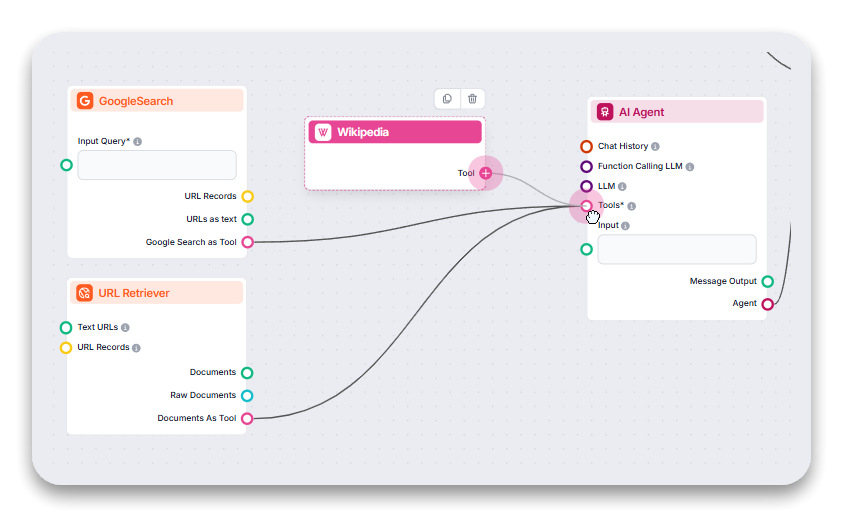
How AI Agents Use Tools: An Example
Let’s say we have a Customer Service Agent tasked with helping a customer troubleshoot an issue with their new smart TV. The agent’s goal is to resolve the customer’s problem efficiently.
- Initial setup: lets say you have scheduled an internal document on TV User manuals as the AI Agents knowledge base.
- The Customer’s Query: “My smart TV won’t connect to the internet, even though my Wi-Fi is working fine on my phone.”
- Agent’s Initial Response: (Using its backstory and prompt) “I understand you’re having trouble connecting your smart TV to the internet. I’m happy to help! First, could you tell me the model number of your TV?”
- Customer Provides Model Number: “It’s a XYZ-4000.”
- Agent Uses a Tool: The agent uses the “Document Retriever Tool” or “URL Retriever Tool” (pointing to the TV User manual or manufacturer’s support website). It searches for troubleshooting guides specific to the XYZ-4000 model related to Wi-Fi connectivity issues.
- Tool Returns Information: The tool returns a step-by-step guide with common solutions for this model.
- Agent Responds with Solution: “Okay, thanks! It looks like a common issue with the XYZ-4000 is a software update. Please go to Settings -> System -> Software Update and check for any available updates. Install them if you find any and try connecting again.”
- Customer Follows Instructions: The customer installs the update.
In this example, the tool allowed the agent to quickly access and provide a specific solution, leading to a positive customer experience.
Prompting AI Agents for Effective Tool Use
The key to successful tool use is prompting. You need to clearly instruct the AI Agent on which tool to use, when to use it, and how to interpret the results.
Key Elements of Tool-Based Prompts
- Tool Description: Clearly define what the tool does. E.g., “The Google Search Tool searches the internet for information based on the query you provide.” (the Tools in FlowHunt have predefined descriptions)
- Tool Name: Refer to the tool by its designated name within the system (e.g., Google Search Tool).
- Instructions: Provide clear instructions on when to use the tool. E.g., “If you need to find information that is not in your knowledge base, use the Google Search Tool to find the answer on the internet.” “Before responding to the user, if you need to find medical data, use the PubMed Tool.”
- Output Formatting: Specify how the agent should present the information obtained from the tool. E.g., “Present the results from the Google Search Tool in a concise summary, citing the source URL.”
Advanced Prompting Techniques for Tool Usage
- Chain-of-Thought Prompting: Guide the agent through a step-by-step reasoning process, explicitly mentioning the need for a tool at specific points. For example: “The customer is asking about the current weather in London. To answer this question accurately, you need to find the latest weather information. Use the Weather API Tool with ‘London’ as the location to get the current weather conditions.”
- Few-Shot Learning: Provide examples of successful tool usage in the prompt. Show the agent how a similar query was handled in the past, including the tool used, the input provided to the tool, and the resulting output.
The Reliability Component
Though strong, AI agents are far from perfect. Knowing how to identify weaknesses is important to building credibility and ensuring reliable operation.
Elements Impacts Reliability: The reliability of AI agents is impacted by how good is the underlying AI model, how good is the train set, how complex is task. Model flaw, bias of train set, external uncertainties can lead to flaw.
Improving Reliability: Make your AI agents reliable by using well-refined models, including supporting train set, writing clear prompts, including checking processes, including monitoring of key decision by people. Close monitoring and monitoring are important.
By taking care to consider these parameters and using best practice, your AI agents can operate to maximum reliability, realizing full power of what AI can do to better real life.
Conclusion
AI agents are developing very fast, bringing exciting possibilities to automation and innovation. By knowing what makes up AI agents – AI models that make them function, extension software that makes them useful, what makes reliability – you can use AI agents to better real life and make new things possible
Build Your AI Customer Service
Build custom AI chatbots with FlowHunt! Reflect your brand's voice, capture leads, and boost customer satisfaction. Try it free today!

