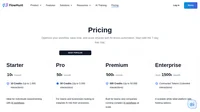The All Expenses screen gives you insights about each individual transaction, allowing you to understand, track, and improve your AI usage. It’s a detailed receipt where every task, such as a single Chatbot message, shows as a separate transaction.
If you want to see the overall expenses by transaction type and date, see Daily Expenses.
The All Expenses View
This screen details every single interaction as a separate entry with the exact date of creation. If you send several messages in a Chatbot session, each message will create a new entry:
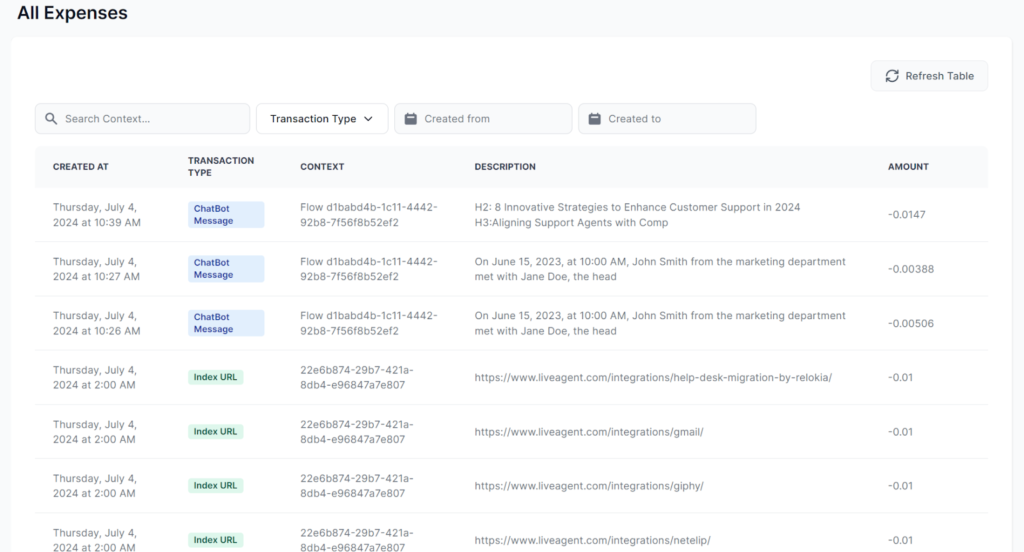
- Context lists the ID of the Flow, Document, or Schedule to which the transaction is related.
- Description helps you identify the interaction. It differs by transaction type.
- Amount shows the price in Credits.
You can also search by context, which allows you to filter and track expenses by individual Flows or Schedules.
Set a date range or pick the transaction type to filter the expenses. The transaction types are based on the various tasks the Flows can perform:
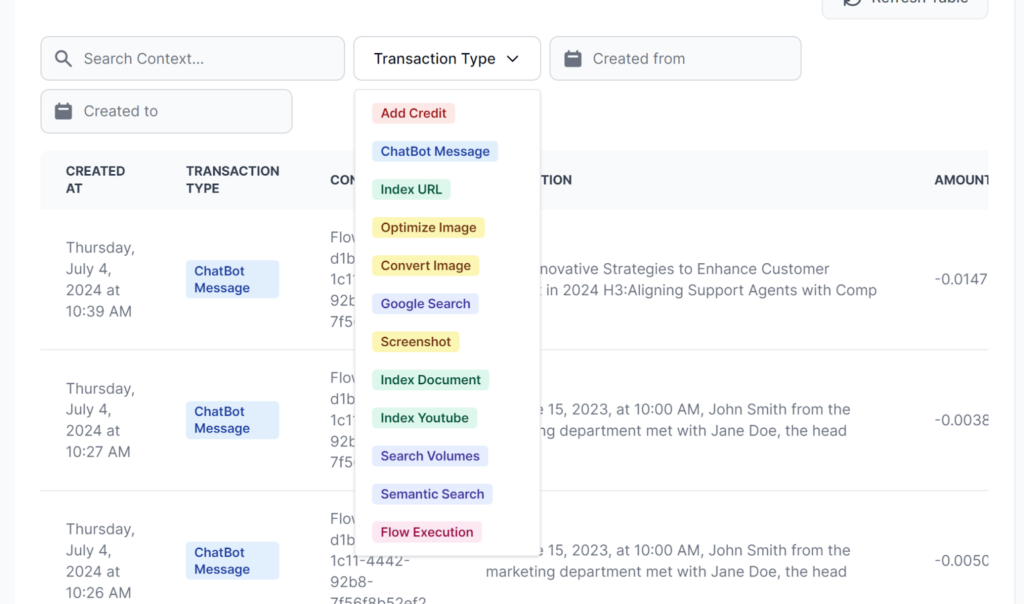
To better understand the pricing of individual interactions, you should first understand the pricing of AI models and how that translates into FlowHunt Credits.
Understanding the pricing of AI Models
AI uses Tokens to process the language. It’s hard to precisely translate a token, as it might be one word, only a part of the word, or even a single character. Also, remember that both input and output cost tokens.
Models are usually priced in millions of tokens. For example, the lowest model of ChatGPT-3.5 can cost as little as $0.30 for 1 million input tokens and $1.50 for 1 million output tokens, while ChatGPT-4o can go up to $15.
The nature of a task and the model of choice can significantly affect pricing. That’s why several Flow Components let you limit the maximum of tokens used, and the LLM OpenAI components allow you to pick your preferred model.
The tokens used within interactions are recalculated into the simplified FlowHunt Credits, which can be roughly pinned to the price of a dollar.
Understanding the FlowHunt Credits
A single FlowHunt credit is approximately equal to one dollar, and this amount is reflected in our pricing. However, most of your AI calls will cost much less than a dollar, and some just fractions of a cent. Think of 0.010 of Credit as approximately a single cent.
For example, if you see a charge for 0.056, you are paying 5.6 cents for that interaction. If you see one for just 0.006, you pay less than a cent.
Most simple chat sessions will cost less than 0.100 credits (10 cents).
The priciest task you’ll likely do is crawling schedules of entire domains. With a single URL crawl costing just 0.005 credit, larger domains (200+ pages) can already cost more than a credit.
We recommend you do more extensive schedules less frequently and create separate schedules for single URLs that require daily or weekly crawling.
Frequently Asked Questions
How many Credits does one chat session cost?
While absolutely possible, it is unlikely for a chat session to cost an entire credit. Most short and basic chat sessions won’t surpass 0.1 credit. That is 10 cents and less.
How can I see all expenses related to a single Flow?
To filter by an individual Flow, use the search by context field and input the Flow ID. This also works for Schedule and document IDs or any other Context.
Can I group the expenses by type or date?
Not in the All Expenses screen. To see the expenses grouped by type and date, switch to the Daily Expenses screen.