Different tasks call for different models, and FlowHunt is committed to giving you the best of AI without the need to sign up for countless subscriptions. Instead, you get dozens of text and image generator models in a single dashboard. The Image Generator type of components houses image models grouped by provider, allowing you to generate images from text prompts.
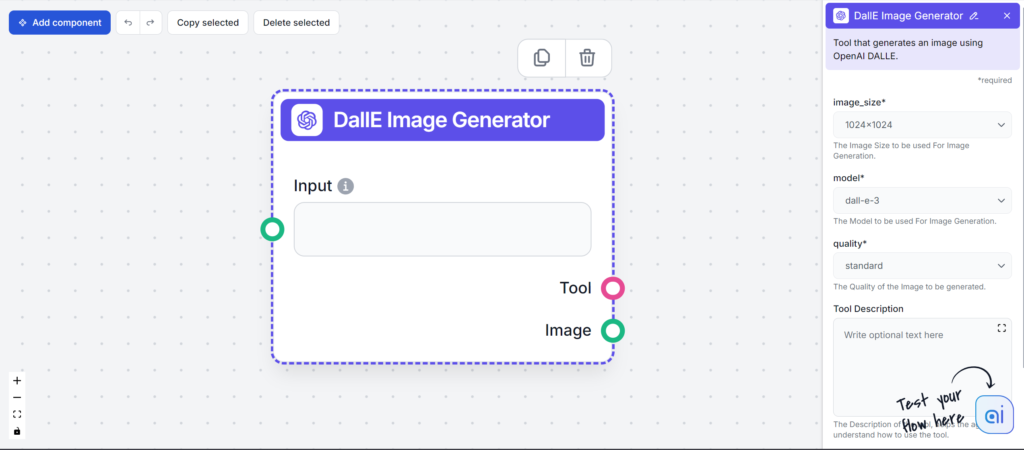
What Is The DallE Image Generator?
The DallE Image Generator component connects OpenAI's Dall-E family of models to your flow. It allows you to generate images based on plain text prompts sent in the chat, pick the model and control the output.
What is Dall-E?
Dall-E is an image generator model developed by OpenAI. The most recent release is Dall-E 3. Compared to its predecessors, this model boasts reliable text generation and a better understanding of complex prompts. Dall-E is easier to use than other image generation models and understands complex or incomplete human prompts better. The downsides are lower quality and rigid adherence to the digital art style.
This model is great for featured images, illustrations and use in digital content or the gaming industry. However, if you’re looking for photorealistic images, we suggest you use Stable Diffusion via our Stability AI Image generator instead.
Dall-E 3 Settings
Image size: Pick the size you want to generate. These sizes are the only ones supported by the Dall-E model, with the 1024×1024 being the default.
Quality: Pick between standard and HD quality. Note that generating HD images is more expensive.
Tool Description: This optional message lets the AI Agent know how to use this tool. If you’re connecting as an Agent tool, here you can input instructions to let the Agent know how to use this tool.
Tool Name: The name by which the agent will refer to this tool. This name is optional and helps you better understand verbose reporting.
Verbose: Check if you want to see a detailed report of what the agent is doing and thinking during the generation process.
Model
This is the model picker. Here, you’ll find all the supported models from OpenAI’s Dall-E:
- Dall-E 2 – The first Dall-E model released to the public. Great for generating digital art and illustrations, but weaker in photorealism.
- Dall-E 3 – A newer model that builds upon Dall-E 2 with an improved understanding of complex prompts, enhanced detail accuracy, or the ability to generate readable text in images.
Component Handles
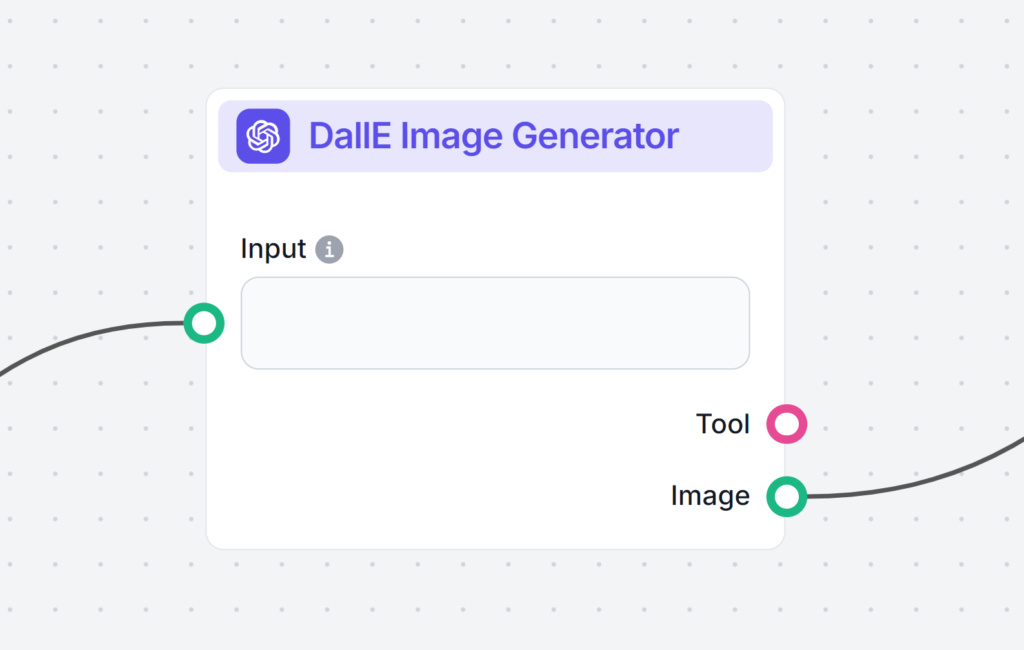
Input Handle
Since AI won’t just start generating without any instructions, there’s a green handle for inputting prompts. This handle can take any text format. This means both human prompts via Chat Input and prompts from any other component that outputs text.
Output Handles
Pink – As a tool for AI agents. This way, the Agent decides when it needs the tool, can call on it, and give it prompts.
Green – Outputting the picture. For more straightforward usage, this image acts as text and can simply be sent to output or other components for further processing.
How To Add The Dall-E Image Generator To Your Flow
This component is a generator, meaning AI does its magic in this box. It creates pictures based on input andcan output the pictures to chat or other components.
Let’s create the simplest possible Flow to see the component in action. You can think of it as a basic connection to the Dall-E Image Generator. This Flow will allow you to send prompts in chat and have the Flow respond with generated images.
This simple Flow includes:
- Chat input: Represents the message a user sends in chat.
- DallE Image Generator creates images based on user prompts.
- Chat output: Represent the chatbot’s final response.
This simple use case opens up the doors to various other uses. These three components can be a part of a large workflow, where Dall-E is just one of the components being called and managed by an autonomous AI agent to create and place just the right images for your use case automatically.
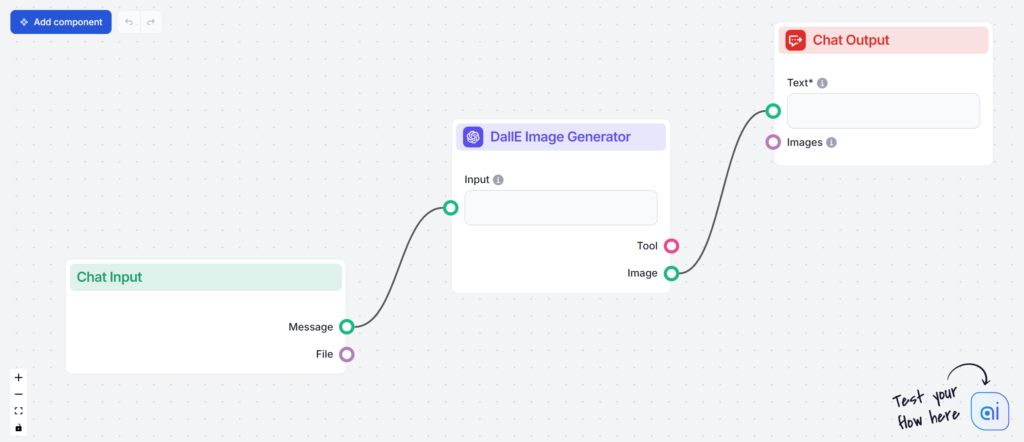
Let’s test it out. We’ll send this simple prompt in chat:
A calico kitten riding a bicycle
And here’s the 1024×1024 generated picture in chat:
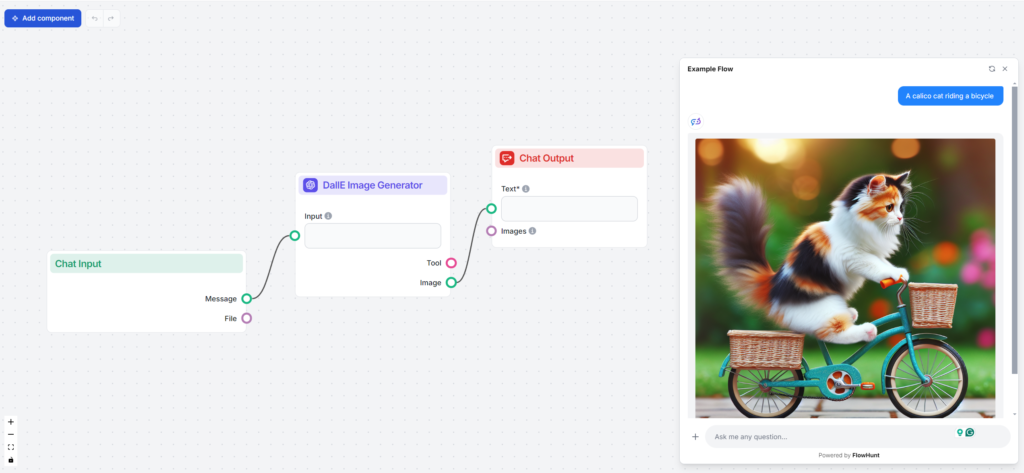
Text to Image Prompt Generator from URL
Transform URLs into AI image prompts with FlowHunt. Visualize content, enhance creativity, and boost engagement effortlessly!
Image Caption Generator AI Tool
Generate engaging, AI-powered captions for your images in seconds with FlowHunt's Image Caption Generator. Perfect for creators & marketers!"
DiffusionBee: The Ultimate AI Image Generator
Generate stunning AI art effortlessly with DiffusionBee on your Mac. Unleash creativity with text-to-image, inpainting, and more!
Flux Dev: An In-Depth AI Image Generator Review
Explore our in-depth Flux Dev review: strengths, weaknesses, and creative output of this cutting-edge AI image generator. Learn more!"




