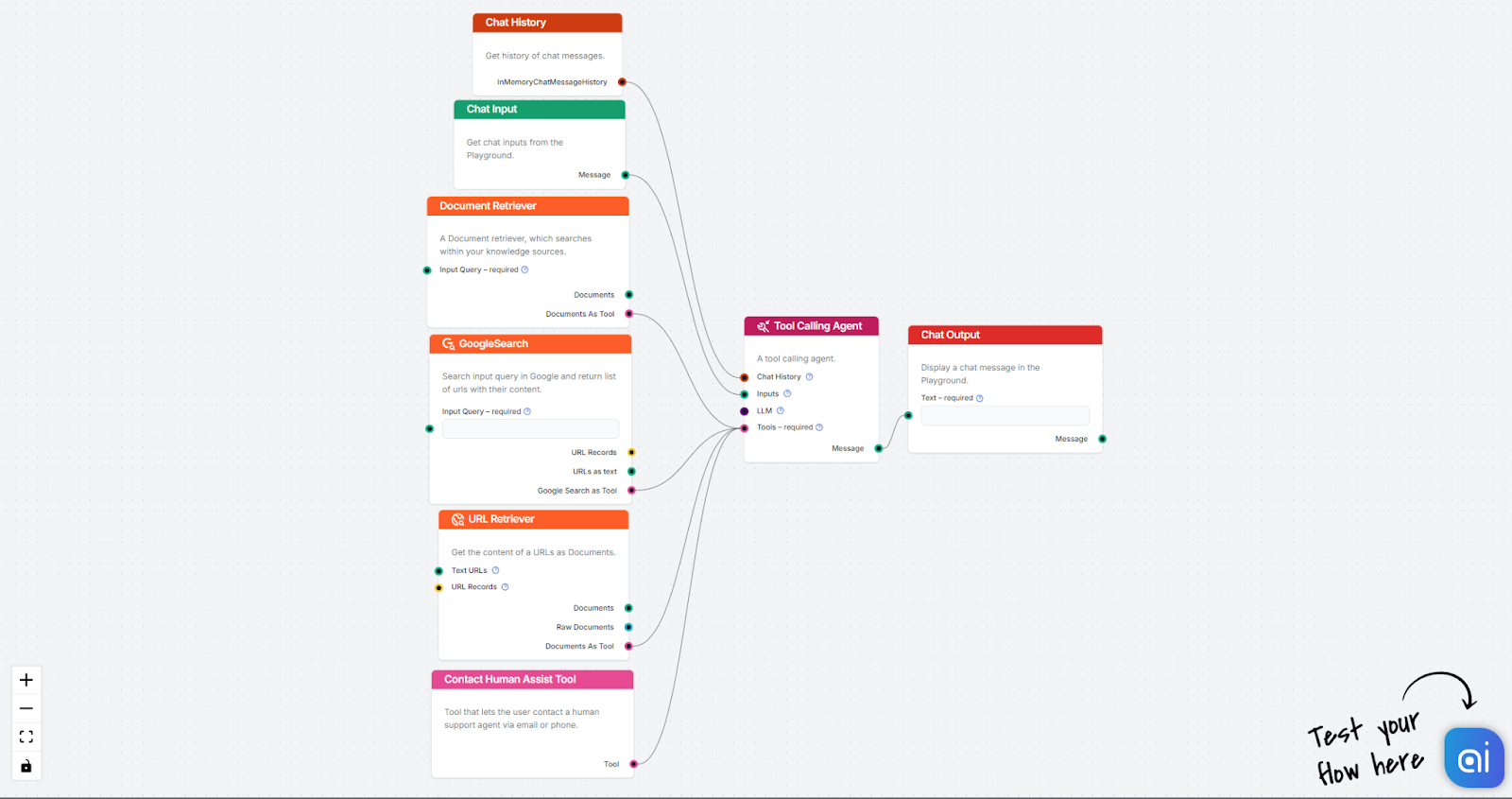
This AI-agent-powered chatbot is designed to handle general inquiries. It answers questions based on information from your website, the documents you upload, and its own Google search.
If the chatbot can’t answer a question, it will prompt the user to contact human support instead. It can’t handle order details or any queries requiring API key integration.
For this Flow to work correctly, you need to populate your Knowledge Sources and add your contact details to the Contact Human Assist Tool. Thanks to this, users will be able to get up-to-date answers and request human support through the chatbot interface:
Try the Flow
The Chatbot below knows a lot about FlowHunt. If you surprise it with a question it can’t answer, it will refer you to our support channels:
FlowHunt integrates with several leading customer service software. This means that a simple click of a button transforms the FlowHunt bot into your customer service live chat window. See the integrations.
This Flow knows exactly what to do thanks to the Agent’s System Message:
You are a helpful customer AI customer service chatbot. As a customer service agent you, provide the client with concise and relevant answers based on knowledge. If you don’t know the answer, use the Assist Tool to point users to human customer service agents.
—CHAT HISTORY—
{chat_history}
—
—KNOWLEDGE—
{context}
—-
USER: {input}
ANSWER:
Components breakdown
Chat Input: This is the message you send in the chat. It’s the starting point of any flow.
GoogleSearch: Searches the web for results relevant to the user query.
URL Retriever: Allows your Flow to retrieve information from individual URLs.
Document Retriever: Allows the bot to search and use information from your website and linked documents.
Tool Calling Agent: Agents are autonomous AIs that use their own reasoning to perform tasks.
Contact Human Assist Tool: Allows you to set up the contact information the bot will use to offer human support.
Chat History: Ensures the bot remembers a set amount of previous messages.
Chat Output: Component representing the chatbot’s answer.
Useful Tips
There are several ways you can adjust and improve this flow:
- Try giving the chatbot a name and some personality by adding it to the Agent’s System message.
- Check if you can swap the universal Contact Human Assist Tool for one that integrates with your preferred customer service solution.
- Change the Agent’s system message to reflect your exact needs.
- Experiment with search tools and Knowledge Retrievers to add more knowledge sources.
AI-Agent-Powered Customer Service
Enhance customer support with FlowHunt's AI-agent. Automate inquiries, ensure swift resolutions, and boost satisfaction. Try free today!
Build Your AI Customer Service
Build custom AI chatbots with FlowHunt! Reflect your brand's voice, capture leads, and boost customer satisfaction. Try it free today!
Build Your AI Customer Service
Design AI chatbots with FlowHunt that enhance customer service, reflect your brand, and gather leads 24/7. Try it today!




