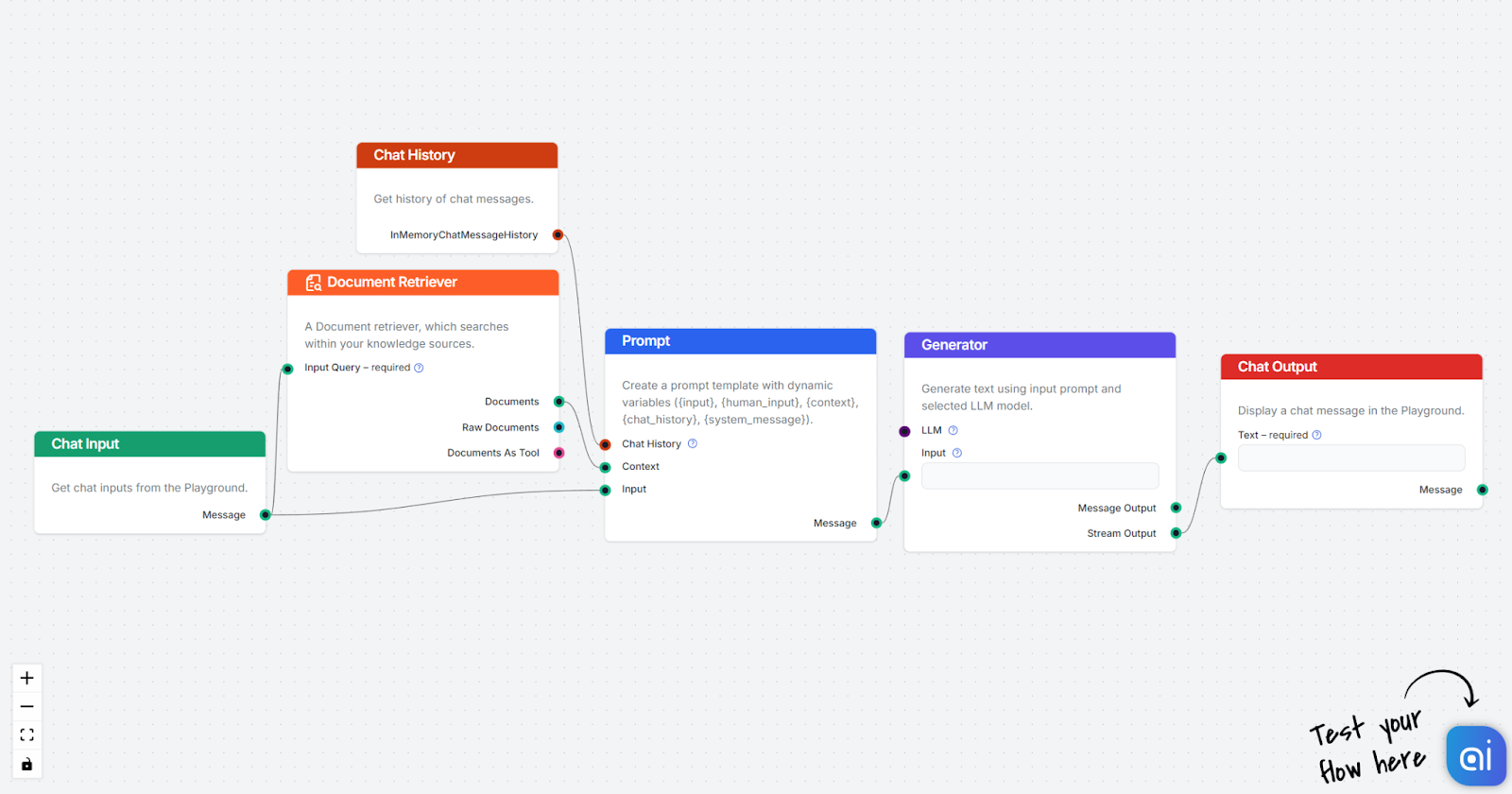
This Flow enables OpenAI’s ChatGPT-4o to access your documents and pages. Thanks to this, it can provide accurate and context-rich responses based on your content. The Chatbot is designed for advanced customer support, knowledge retrieval, or internal team assistance by delivering informed answers from your documentation.
For the Flow to work correctly, you need to populate your Knowledge Sources. The bot below uses our knowledge base — just ask it anything about Flowhunt. The chatbot will use the RAG technology to search the documents for information that matches your query and provide short answers.
Try the Flow
This Flow knows what to do thanks to its Prompt template:
You are an AI language model assistant.
Your task is to answer customer query in INPUT with consideration of previous conversation in CHAT HISTORY.
If CONTEXT is provided, use it to generate the answer.
— CONTEXT START
— CONTEXT END
— CHAT HISTORY START
{chat_history}
— CHAT HISTORY END
— INPUT START
{input}
— INPUT END
Answer in Language: {lang}
Format answer with markdown.
ANSWER:
Ensure your internal documents are well-structured and up-to-date to maximize the accuracy and relevance of the chatbot’s responses.
Components breakdown
Chat Input: This is the message you send in the chat. It’s the starting point of any flow.
Document Retriever: Allows the bot to search and use information from your website and linked documents.
Prompt: Passes detailed instructions, roles, and behaviors to the AI.
Generator: Connects AI for text output generation. It uses ChatGPT-4 as default.
Chat History: Ensures the bot remembers a set amount of previous messages.
Chat Output: Component representing the chatbot’s answer.
Useful Tips
There are several ways you can adjust and improve this flow:
- Change the Prompt to reflect your exact needs.
- Use an LLM component to switch to a different LLM model.
- Try connecting other Retrievers and Tools to give the chatbot more context.
- Try exchanging the Prompt and Generator for an autonomous AI Agent.
- Would you like to use this Chatbot for customer service? Connect one of the Human Assist Tools.
Discover FlowHunt's Chatbot with Tawk integration – a seamless solution for elevating customer service. Build AI chatbots that handle basic queries and escalate complex issues to human agents via Tawk. Customize your chatbot's personality and improve efficiency with autonomous AI agents. Try FlowHunt today for enhanced support, satisfaction, and sales.
ChatGPT with Internal Knowledge
Integrate ChatGPT 4.0 with internal docs for accurate, context-rich responses. Enhance support, knowledge retrieval, and team assistance.
Chatbot with Freshchat integration
Build a custom AI chatbot with FlowHunt's Freshchat integration to manage inquiries efficiently and ensure seamless human handoff.




