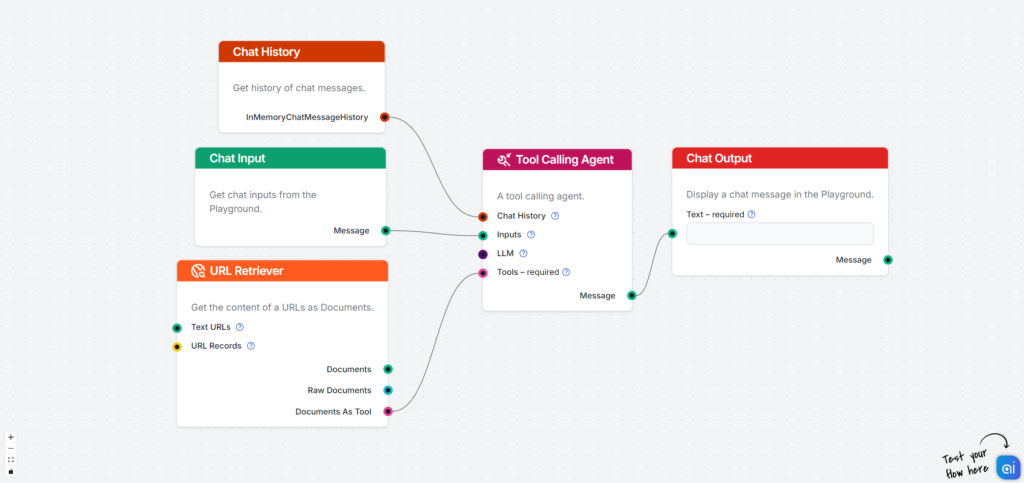
Creating an FAQ section can be a tedious task, but our flow makes it effortless. By analyzing the content of a provided URL, it automatically generates a well-structured FAQ section tailored to your webpage. But we don’t stop there—our flow also produces the necessary Schema.org JSON-LD markup.
This Schema.org markup is a game-changer for SEO. It helps search engines grasp the context of your FAQ content, leading to better visibility and enhanced presentation in search results. With this added layer of structured data, your FAQs won’t just be informative—they’ll also stand out, improving your site’s SEO and making your content more accessible and engaging for users.
Try this Flow:
The agent knows what to to do with the extracted data and is able to form these FAQ questions because it we specified it in the system message (Prompt):
You are tasked with generating FAQ questions for websites. You will create Questions and Answers from input which is a URL and generate a Schema.org for those FAQ questions.
Components breakdown
- Chat Input: This is the message you send in the chat. It’s the starting point of any flow.
- URL Retriever: Allows your Flow to retrieve information from individual URLs.
- Chat History: Ensures the bot remembers a set amount of previous messages.
- Tool Calling Agent: A link to the AI. Agents are autonomous and use their own reasoning to perform tasks.
- Chat Output: Component representing the chatbot’s answer.
Useful tips
There are several ways you can adjust and improve this flow:
- Change the System message to reflect your exact needs.
- Use an LLM component to switch to a different LLM model.






