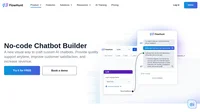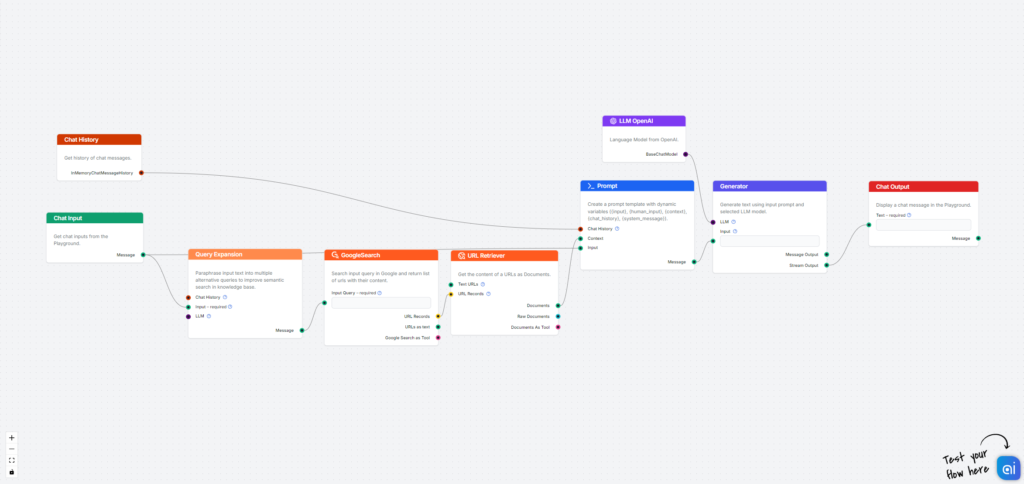
In addition to your domains and individual URLs, you can also allow your Chatbot to search Google in real-time, using the information to generate answers as well as link the sources.
This template searches the web for relevant results based on the input query and controls how the AI uses this information to craft an answer.
Try it:
Components breakdown
- Chat Input: This is the message you send in the chat. It’s the starting point of any flow.
- Query Expansion: This allows the Flow to paraphrase and use alternative questions, broadening the bot’s scope beyond the initial query.
- Chat History: Ensures the bot remembers a set amount of previous messages.
- GoogleSearch: Searches the web for results relevant to the user query.
- URL Retriever: Allows your Flow to retrieve information from individual URLs.
- Prompt: Passes detailed instructions, roles, and behaviors to the AI.
- Generator: Connects AI for text output generation. It uses ChatGPT-4 as default.
- Chat Output: Component representing the chatbot’s answer.
Next steps
There are several ways you can improve this flow:
- Change the Prompt to reflect your exact needs. For example, mention your business in the Prompt to ensure that the bot prioritizes results about your brand over others.
- Use the LLM components to switch to a different LLM model.
- Add a Document Retriever to make searching the web a fallback method once your own resources are exhausted.
- Adding a Widget will make the final output more engaging and interactive.
- Adding Query Expansion lets the AI generate similar questions to provide better results.

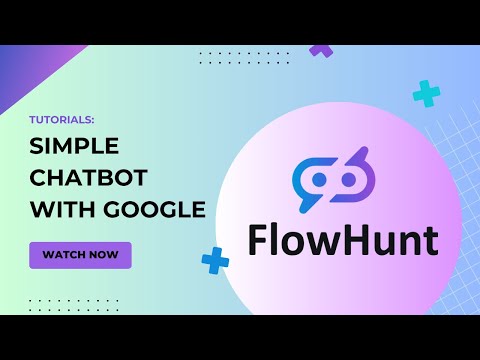
Chatbot with LiveChat integration
Seamlessly integrate AI chatbots with LiveChat for efficient customer service, offering human fallback when needed. Start with FlowHunt's easy template!
Chatbot with HubSpot integration
Enhance customer support with FlowHunt's chatbot seamlessly integrated with HubSpot for AI efficiency and smooth human handoff. Try it free!