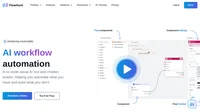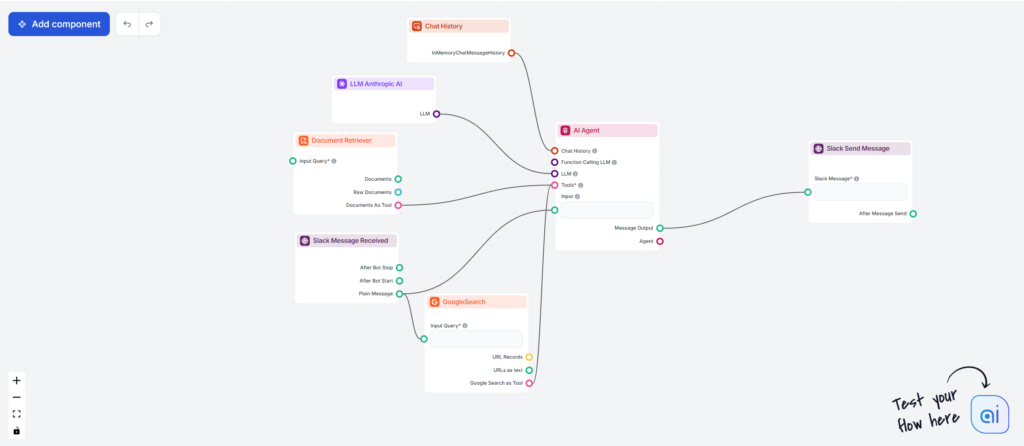
This Flow will allow you to add your FlowHunt chatbot to Slack and use it as your personal assistant. This way, you can chat with AI, get answers to your knowledge-based questions, get help writing, and much more right in Slack.
You need to integrate your Slack worskpace in order to use this Flow. If you haven’t integrated Slack yet, follow this guide.
- Open the Slack Message Recieved component.
- The “Only Trigger On Mention” setting allows you to choose whether you only want FlowHunt to respond to @flowhunt mentions or any message in the channel.
- Set the workspace and channel in which you want this Flow to work.
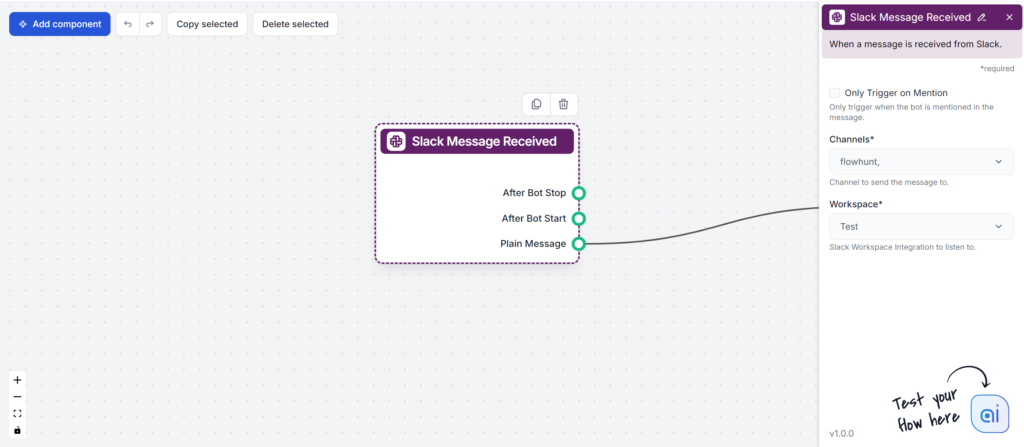
4. Open the Slack Send Message component and set the same workspace and channel as in the previous step.
You need to pick channels and workspaces in both components since there are use cases when you only use one of the components, or when you want to get answers different or multiple channels.
5. Pick whether you want the messages to be formatted in Markdown.
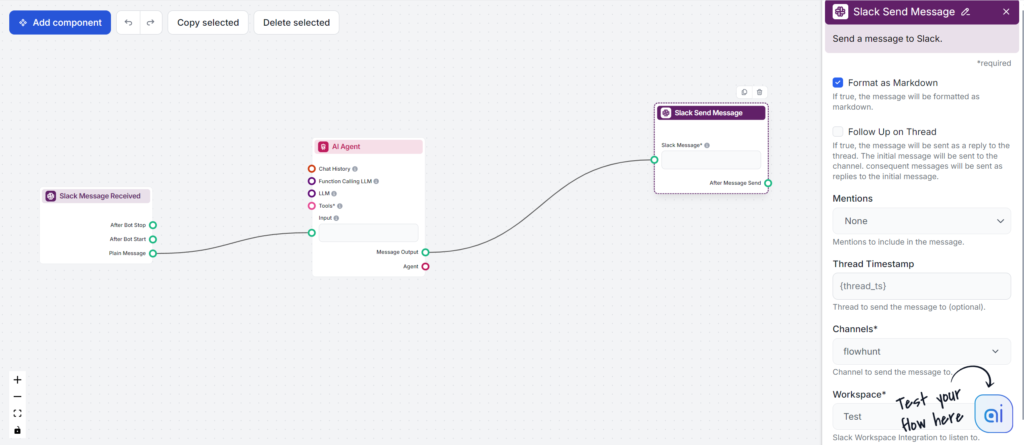
7. Don’t forget to let the Agent know its task. If you need help setting up the AI Agent, refer to this guide.
Did you know? : This is a great starter Flow for any AI Slack tool. Feel free to experiment with other tool, evaluator and data processing components to create various channel and task-specific Flow.
Components breakdown
- Slack Message Recieved This component represents the start of the Slack conversation with FlowHunt. You can think of it as a trigger component. It also lets you control when, where, and how Flo’s responses are triggered.
- Document Retriever: Allows the bot to search and use information from your website and linked documents.
- Chat History: Ensures the bot remembers a set amount of previous messages.
- LLM Anthropic AI: Connects LLM models from Anthropic.
- Tool Calling Agent: An autonomous AI with its own reasoning.
- GoogleSearch: Searches the web for results relevant to the user query.
- Send Slack Message: This component represents Flowhunt’s Slack messages back to you. It lets you control where, how, and to whom Flo sends answers.
Useful Tips
There are several ways you can adjust and improve this flow:
- Try giving the chatbot a name, job title, and some personality in the Agent’s System message. For example: “You are a helpful AI customer service chatbot representing [company]. Your name is [bot name]. You are [personality traits, type of communication, hobbies, etc.]”
- Change the Agent’s system message to reflect your exact needs.
- Experiment with search tools and Knowledge Retrievers to add more knowledge sources.
- Experiment with other Tools, Data processing and Evaluator components to create various channel and task-specific Flow.