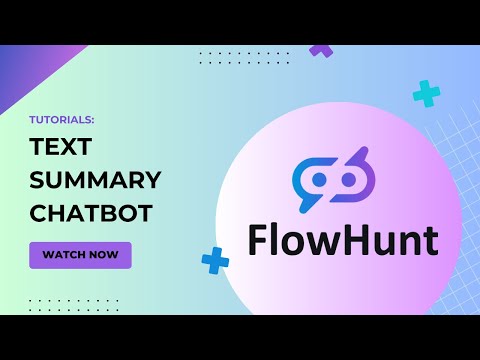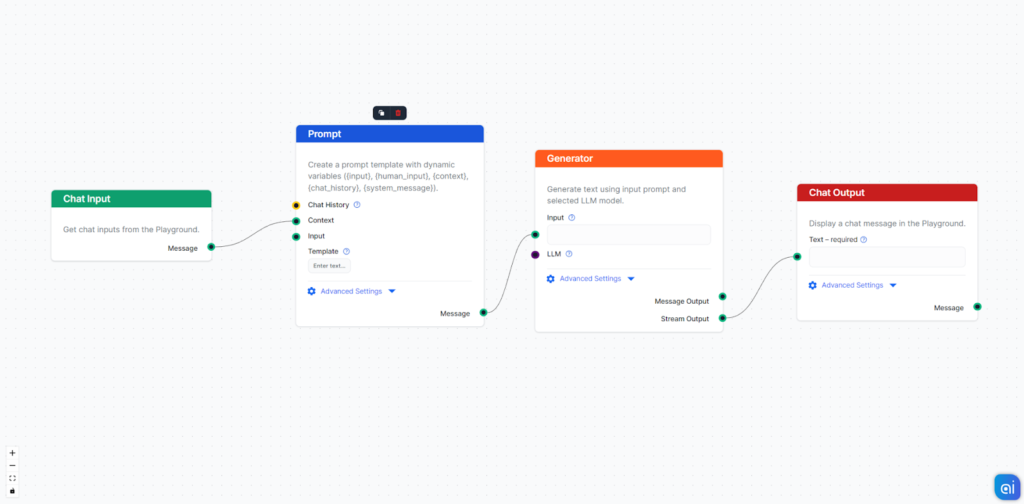
AI summarization tools are true lifesavers whenever you need to quickly understand large amounts of text. AI is great at summarizing and identifying key points, thanks to natural language understanding.
You may have already seen AI summarizers. They allow you to input text, and the interface responds with a short summary. This simple template does precisely that. You don’t need to clarify the summarization task in your message, as it’s already specified in the Prompt.
Give it a try:
We inserted 1,600 words from a blog article and received a summary of 75 words:
What makes this flow summarize the text is the Prompt message, which allows you to specify task instructions, roles, and behaviors the LLM should follow:
“You are professional copywriter with excellent skill of summarization long text into short.
Summarize following text into less than 8 sentences.
include bullet points if it makes the understanding easier.
TEXT:
{context}
SUMMARIZATION:”
Feel free to adjust it according to your needs. For example, you can ask the AI to summarize in bullet points or one sentence.
Components breakdown
- Chat Input: This is the message you send in the chat. It’s the starting point of any flow.
- Prompt: Passes detailed instructions, roles, and behaviors to the AI.
- Generator: Connects AI for text output generation. It uses ChatGPT-4 as default.
- Chat Output: Component representing the chatbot’s answer.
Next steps
There are several ways you can improve this flow:
- Change the Prompt template to reflect your exact needs.
- Connect an LLM component to the Generator to use a different LLM model.
- Experiment with Retrievers to specify knowledge sources for summarization.
- Adding a Widget will make the final output more engaging and interactive.
- Connect Chat History to let previous messages give context to later summaries.