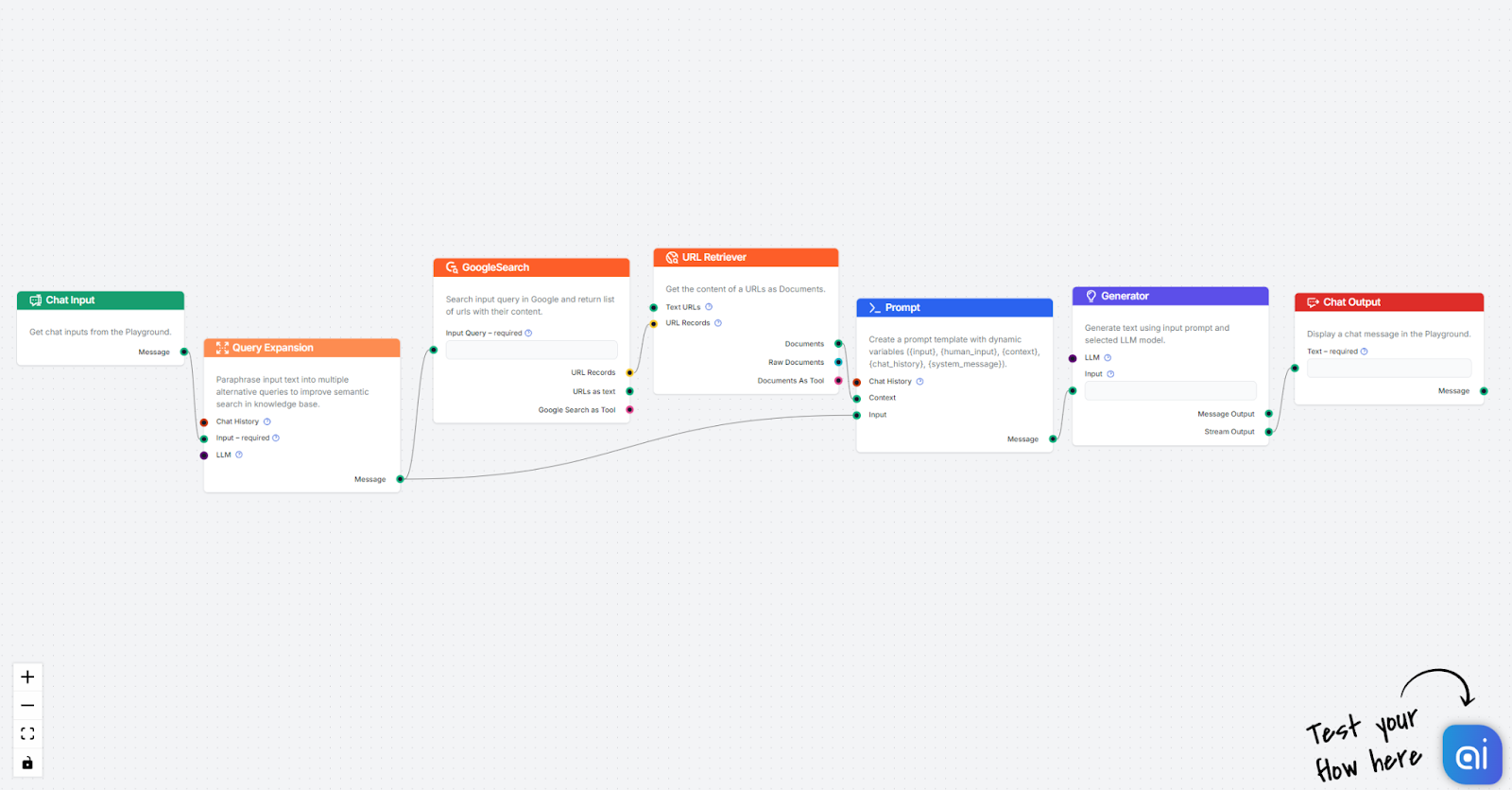
This template generates a blog post for an input keyword by analyzing and emulating the content of top-ranking pages on Google. It’s designed to help create high-quality, SEO-optimized content that aligns with current industry standards and trends.
Input the keyword or phrase you want to target (e.g., “affiliate software”). The Flow then analyzes the content of top-ranking pages for the given keyword. It will then generate an article that mirrors the quality and structure of those top pages optimized for the keyword.
Try the Flow
Use specific and relevant keywords to generate more focused and effective content.
This Flow knows what to do thanks to its Prompt template:
You are a professional copywriter writing web page about Keywords:
{input}
Create content for web pages based on the other pages ranking in the top 10 on Google.
Your goal is to create a well-structured web page with a good EEAT structure, which will rank in the top 10 on Google.
—
TOP PAGES
{context}
—
END of TOP PAGES
New web page:
Components breakdown
Chat Input: This is the message you send in the chat. It’s the starting point of any flow.
Query Expansion: Allows the Flow to paraphrase and use alternative questions, broadening the bot’s scope beyond the initial query.
GoogleSearch: Searches the web for results relevant to the user query.
URL Retriever: Allows your Flow to retrieve information from individual URLs.
Prompt: Passes detailed instructions, roles, and behaviors to the AI.
Generator: Connects AI for text output generation. It uses ChatGPT-4 as default.
Chat History: Ensures the bot remembers a set amount of previous messages.
Chat Output: Component representing the chatbot’s answer.
Useful Tips
There are several ways you can adjust and improve this flow:
- Change the Prompt to reflect your exact needs.
- Use an LLM component to switch to a different LLM model.
- Adjust the GoogleSearch settings to limit the results by location or year.
Meta description generator template
Generate perfect meta descriptions effortlessly! Use AI to condense your content into engaging summaries under 160 characters. Try it now!




