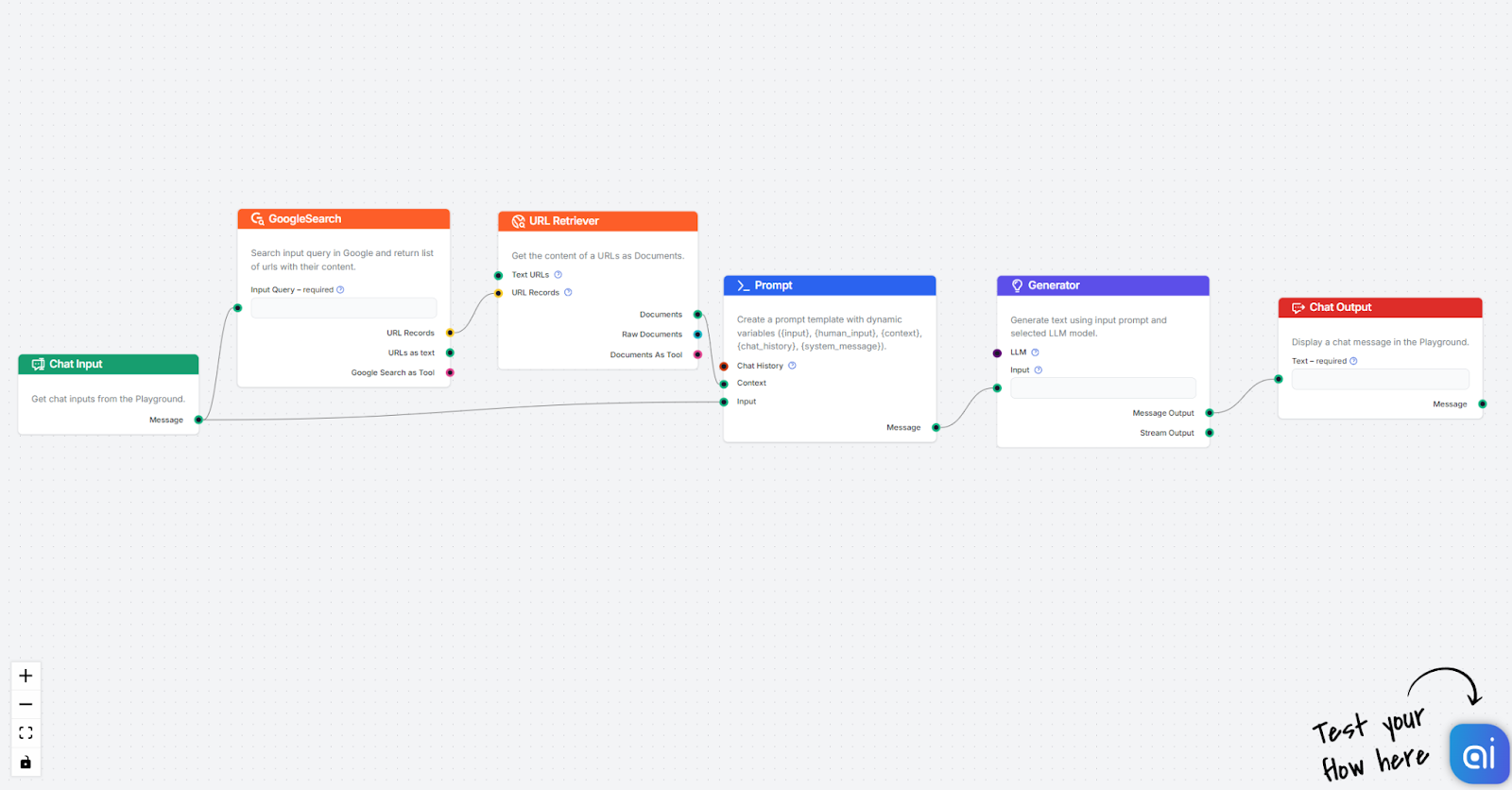
This flow is designed to be the default Question-answering tool for the UrlsLab WordPress plugin. It provides concise answers based on the user’s input question in the language specified in URLsLab. It’s ideal for adding FAQ capabilities or enhancing customer support on your WordPress site.
Enter your question into the input field. For best results, ensure your questions are clear and specific to get the most accurate responses. The flow processes the question and retrieves a relevant answer based on its knowledge base:
Try the Flow
This Flow knows exactly what to do thanks to its Promt template:
You are an AI language model assistant acting as marketing specialist specialist writing FAQ for website.
Your task is to answer the question. Be precise, accurate and clear.
Use simple sentences to reach excellent readability.
Keep it simple, short and accurate: for the best results, answers to FAQs tend to fall in the range of 160-200 characters.
Answers must fully answer questions and try to answer the question fully as early on as possible.
Write FAQs to convince users to click links (only when relevant, not in a spammy way).
You can use information in the context to improve answer
— CONTEXT START
{context}
— CONTEXT END
— QUESTION:
{input}
—
Answer in Language: {lang}
Format answer as plain text.
If you don’t know the answer, return as answer: DONT_KNOW
ANSWER:
Components breakdown
Chat Input: This is the message you send in the chat. It’s the starting point of any flow.
Prompt: Passes detailed instructions, roles, and behaviors to the AI.
GoogleSearch: Searches the web for results relevant to the user query.
URL Retriever: Allows your Flow to retrieve information from individual URLs.
Generator: Connects AI for text output generation. It uses ChatGPT-4 as default.
Chat Output: Component representing the chatbot’s answer.
Useful Tips
There are several ways you can adjust and improve this flow:
- Change the Prompt to reflect your exact needs.
- Use an LLM component to switch to a different LLM model.
- Add a Document Retriever to allow the Flow to get information from your website and uploaded documents.
- Add Chat History to ensure the bot remembers previous messages.
Translator with URLsLab integration
Get precise AI translations with URLsLab, preserving HTML structure and formatting. Effortlessly translate web content while keeping URLs and emails intact!
Multi-source AI Answer Generator
Get real-time answers with FlowHunt's AI, sourcing from Google, Reddit, PubMed, and more. Reliable, source-linked solutions await!
Web Page Title Generator Template
Generate perfect SEO titles effortlessly with FlowHunt's Web Page Title Generator. Just input a keyword and get top-performing titles in seconds!




