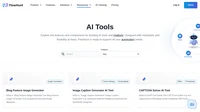Google Colaboratory, commonly known as Google Colab, is a revolutionary cloud-based Jupyter notebook environment provided by Google. This innovative platform enables users to write and execute Python code directly through a web browser without needing to install any software locally. Particularly favored for tasks in machine learning and data science, Google Colab stands out for its seamless access to computational resources such as GPUs (Graphics Processing Units) and TPUs (Tensor Processing Units), which are essential for high-performance computing tasks.
Key Features of Google Colab:
- Cloud-Based Jupyter Notebook Environment:
Google Colab is built on the open-source Jupyter Notebook technology. It allows for the creation of interactive documents that incorporate live code, visualizations, and narrative text. This makes it an ideal tool for data analysis, visualization, and machine learning. - No Setup Required:
A significant advantage of Colab is its zero setup requirement. Users can start coding instantly without the hassle of installing Python or any necessary libraries on their local machines, making it extremely user-friendly. - Access to Computing Resources:
Colab offers free access to robust computing resources, including GPUs and TPUs. This feature is especially beneficial for training machine learning models that demand substantial computational power, making high-performance computing accessible to all users. - Integration with Google Drive:
The integration of Colab with Google Drive allows users to save notebooks directly to the cloud. This feature not only facilitates easy sharing and collaboration but also ensures that work is accessible from anywhere, much like Google Docs or Sheets. - Pre-Installed Python Libraries:
Colab comes pre-installed with a suite of popular Python libraries such as TensorFlow, PyTorch, NumPy, Pandas, and Matplotlib. This pre-installation simplifies the process of data analysis and machine learning by providing essential tools out-of-the-box. - Collaborative Editing:
Multiple users can collaborate on the same notebook simultaneously, making Google Colab a powerful tool for team projects and collaborative research. - Support for Markdown and LaTeX:
Users can document their code, create rich text narratives, and include mathematical equations using Markdown and LaTeX, enhancing the readability and professionalism of their notebooks.
Examples of Use and Use Cases:
- Machine Learning and Data Science:
Colab is extensively utilized in machine learning and data science for data exploration, model training, and experimentation. It provides the computational power necessary to handle large datasets and complex algorithms efficiently. - Artificial Intelligence Development:
Developers and researchers employ Colab for artificial intelligence model development. Its support for TensorFlow and PyTorch makes it a preferred choice for building neural networks and other AI models. - Educational Purposes:
Educators and students leverage Colab for teaching and learning Python programming, data analysis, and machine learning. Its ease of use and availability make it a valuable educational resource. - Prototyping and Experimentation:
Developers use Colab to quickly prototype and test new ideas in a Python environment without the need for setting up a local development environment. - Data Visualization:
Colab’s integration with libraries like Matplotlib and Seaborn allows users to create complex data visualizations, facilitating effective data analysis and presentation.
Technical Aspects and Limitations:
- Virtual Machine Environment:
Code execution in Colab occurs in a virtual machine that is private to the user’s account. These virtual machines are temporary and may be reset or recycled after periods of inactivity. - Usage Limits:
Although Colab provides access to powerful GPUs and TPUs, these resources are not unlimited. Usage limits are enforced to ensure fair access for all users. Paid plans are available for users requiring more consistent resource availability. - Stored in Google Drive:
Notebooks are saved in Google Drive, which makes them easily accessible from any location but also subject to Google Drive’s storage constraints. - Code Execution Limits:
Colab notebooks have a maximum runtime limit, after which the environment is reset. This can pose a limitation for long-running processes or computations. - Security and Privacy:
As a cloud-based environment, users must be cautious about storing sensitive data and sharing notebooks. Unauthorized access can lead to potential data breaches.
Google Colab: A Cloud-Based Development Environment
Google Colab, or “Colaboratory,” is a free cloud service provided by Google that allows developers and researchers to write and execute Python code in their browsers. It’s particularly popular in data science and machine learning communities for its ability to harness powerful computational resources without requiring local hardware investments. Below are some scientific papers that explore various applications and evaluations of Google Colab:
- LightPHE: Integrating Partially Homomorphic Encryption into Python with Extensive Cloud Environment Evaluations
This paper introduces LightPHE, a framework designed to integrate partially homomorphic encryption into Python for secure and efficient cloud-based data processing. The researchers conducted experiments using various cloud environments, including Google Colab’s Normal, A100 GPU, L4 GPU, T4 High RAM, and TPU2 configurations. Their findings highlighted LightPHE’s robust performance in high-computation settings like Colab A100 GPU and TPU2. The study provides insights into selecting appropriate cloud setups based on performance needs. Read more. - LLMSTEP: LLM Proofstep Suggestions in Lean
This study presents LLMSTEP, which integrates a language model into the Lean proof assistant. The system can be hosted on various platforms, including a Google Colab notebook, facilitating fast and effective language model suggestions for users. The paper discusses the implementation of server setups and provides a baseline model, emphasizing the versatility and convenience of using Colab for such tasks. Read more. - Physics Informed Neural Network Code for 2D Transient Problems (PINN-2DT) Compatible with Google Colab
The authors introduce an open-source Physics Informed Neural Network (PINN) environment optimized for two-dimensional transient problem simulations. Google Colab compatibility allows automatic execution in a cloud environment, making it accessible for various users. This framework supports complex simulations like non-stationary heat transfer and wave equations, showcasing Google Colab’s capabilities in handling computationally intensive tasks. Read more.
These papers highlight Google Colab’s versatility and utility in facilitating complex computations and secure data processing, making it an invaluable tool in modern scientific research and development.
Roboflow: AI-Powered Computer Vision Made Simple
Discover Roboflow: the ultimate platform simplifying AI-powered computer vision with tools for developers, startups, and enterprises. Try now!"
Top AI Tools for Developers in 2024: Get Started with Intelligent Coding
Discover top AI tools for developers in 2024 to boost productivity and enhance coding with intelligent insights. Visit FlowHunt now!